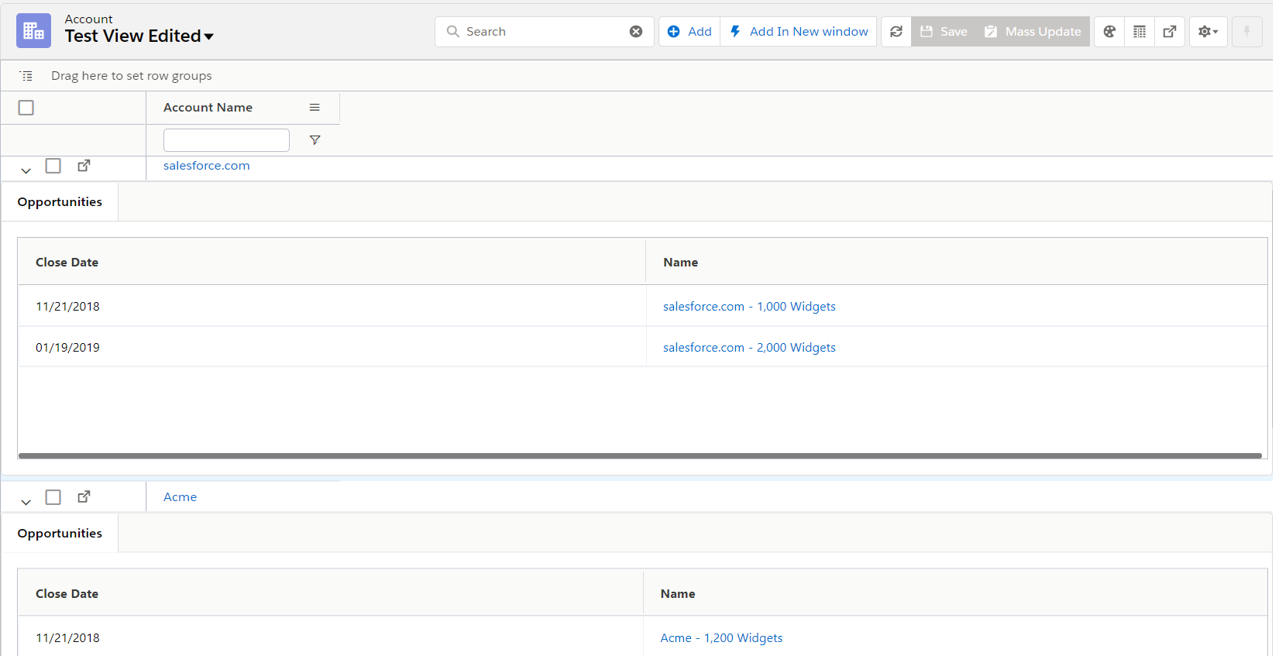Adding Related Lists, Its fields & related fields.
Add Related Lists Field
Click on the button displayed below the image.
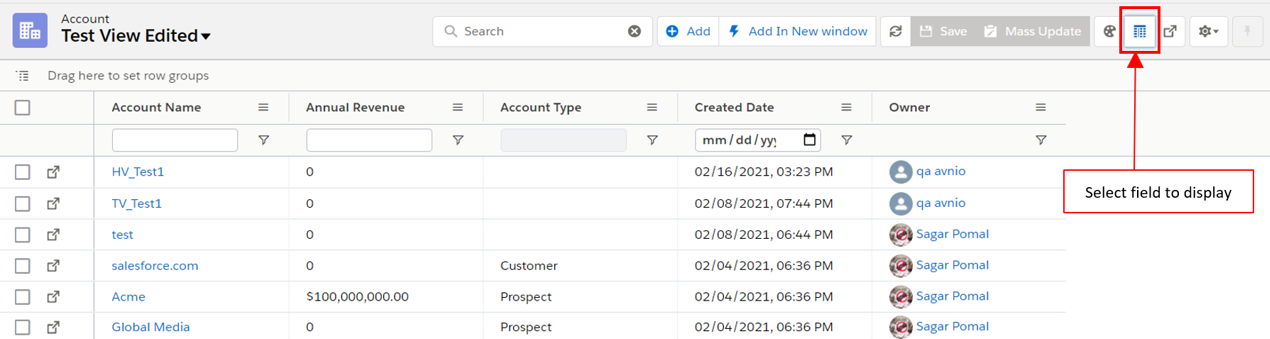
It shows a pop-up menu. In Account-Related List, select Opportunities, Contacts, Child Accounts, etc. (Here in Example, the current object is Account)
Here, the below image shows the API name in the bracket () , so it is easy to identify the field. Because sometimes two or more fields have the same label.
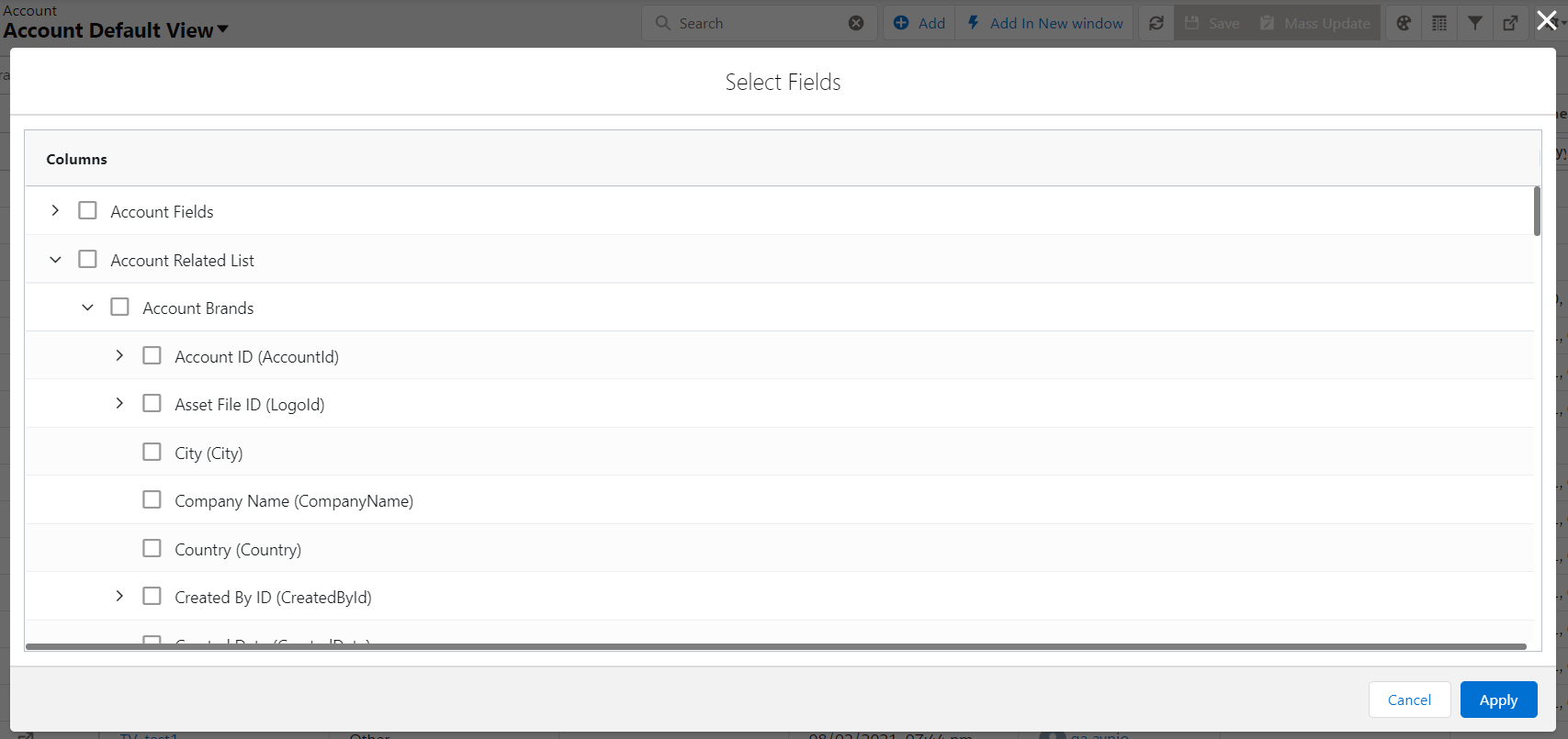
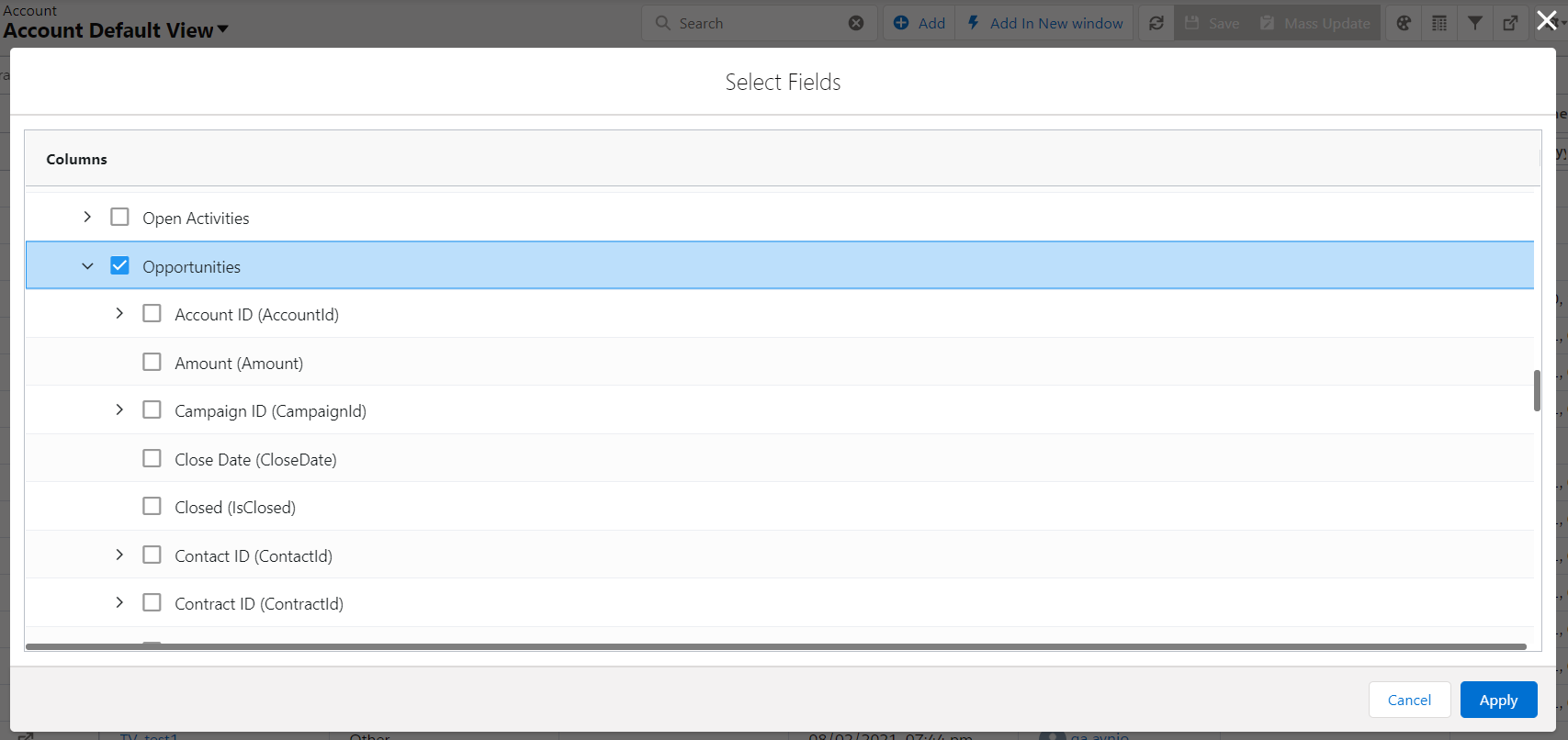
As per opportunities, select Contacts, Child Accounts field.
Click on Apply button.
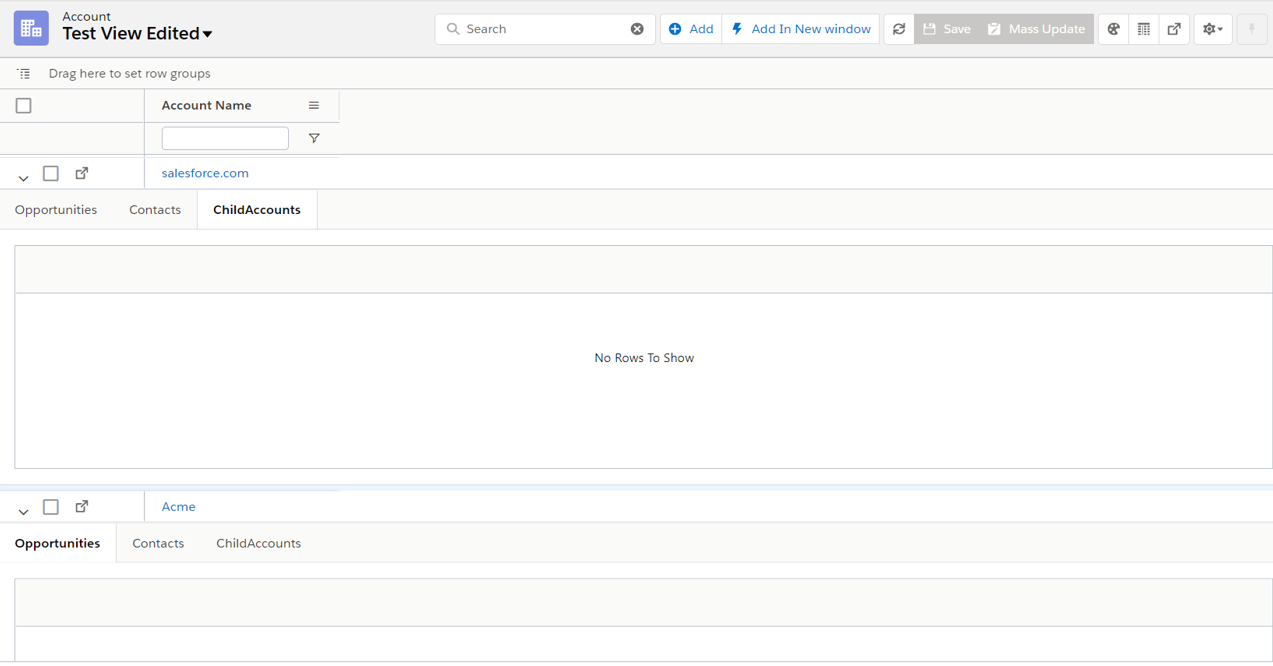
Here, We can see Opportunities, Contacts, Child Accounts as a related Account object list.
Add Related Lists Related Fields
Click on the button displayed below the image.
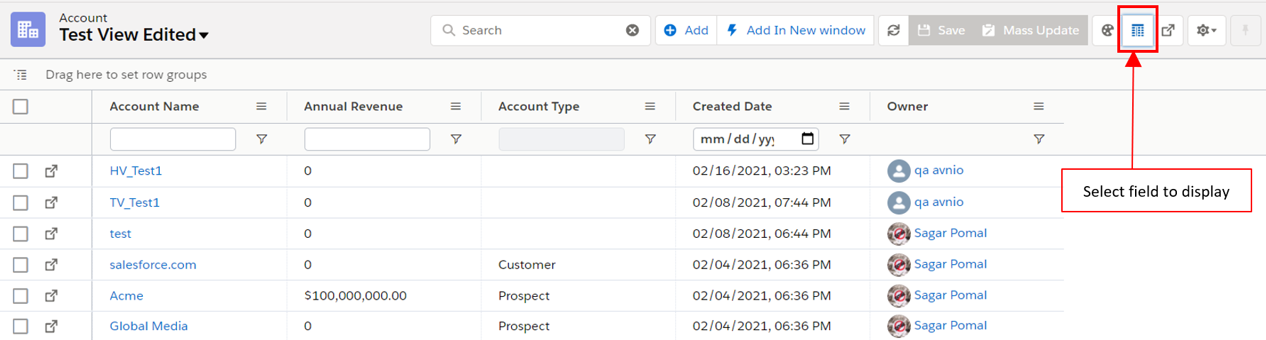
It shows a pop-up menu. Add related fields from Current Object's related list like For Account, Opportunity Related List we can add these fields: Opportunity Name, Close Date, etc.
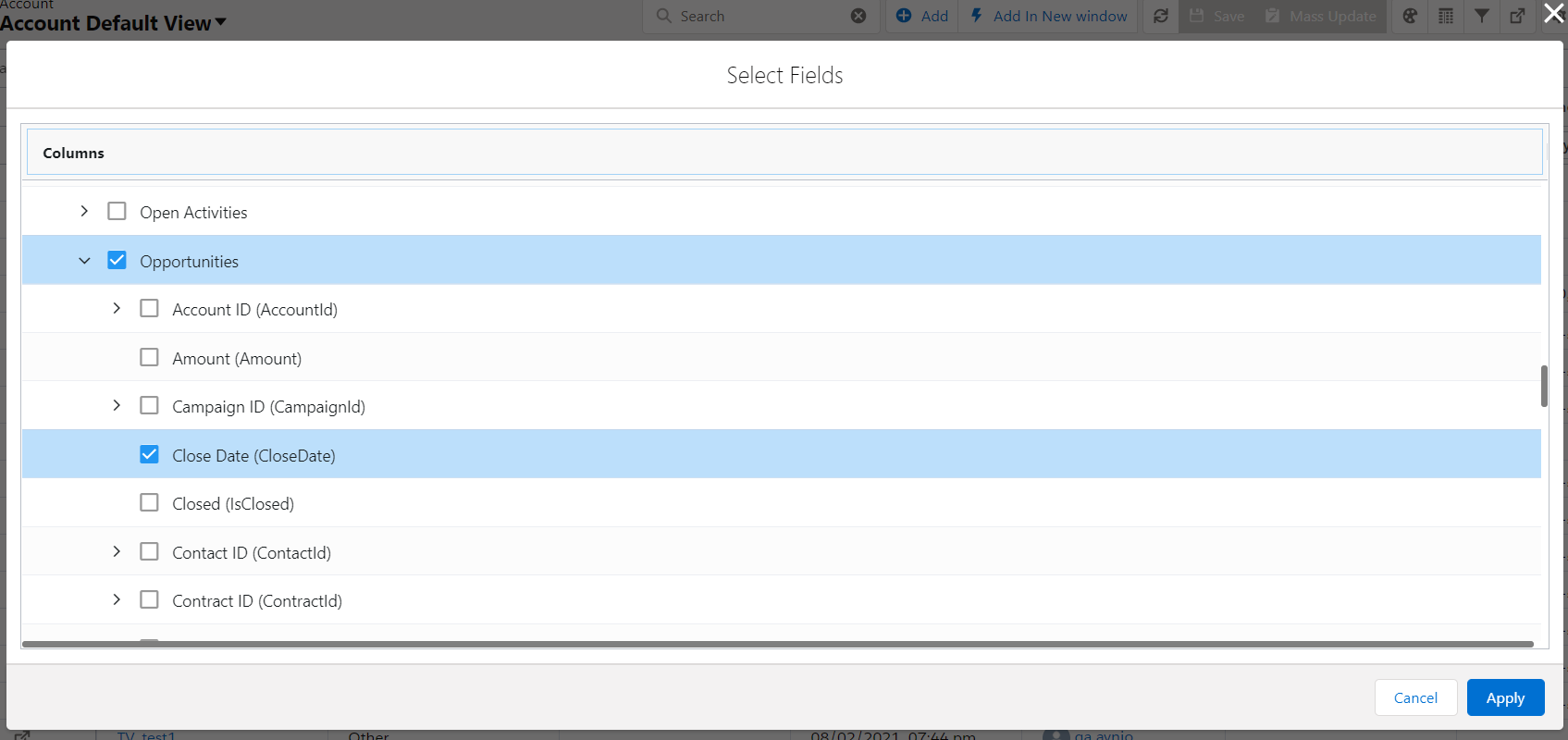
After selecting fields,