Change View
You must have the necessary permissions to change a View that is shared with other users; this also depends on how an administrator configures the view or component.
You can switch between Views by choosing one from the Object View drop-down list. From the desired View, you can sort, group, filter, and alter the view based on your business needs.
To change a View of object
Go to App Launcher > Search and select Avnio Tables.
Search and select an Object from the search box.
You can see the default view of the object along with the data.Hover on the View drop-down list at the top of the header row.
Choose a View from the View drop-down list.
You can select a desired View along with the data.
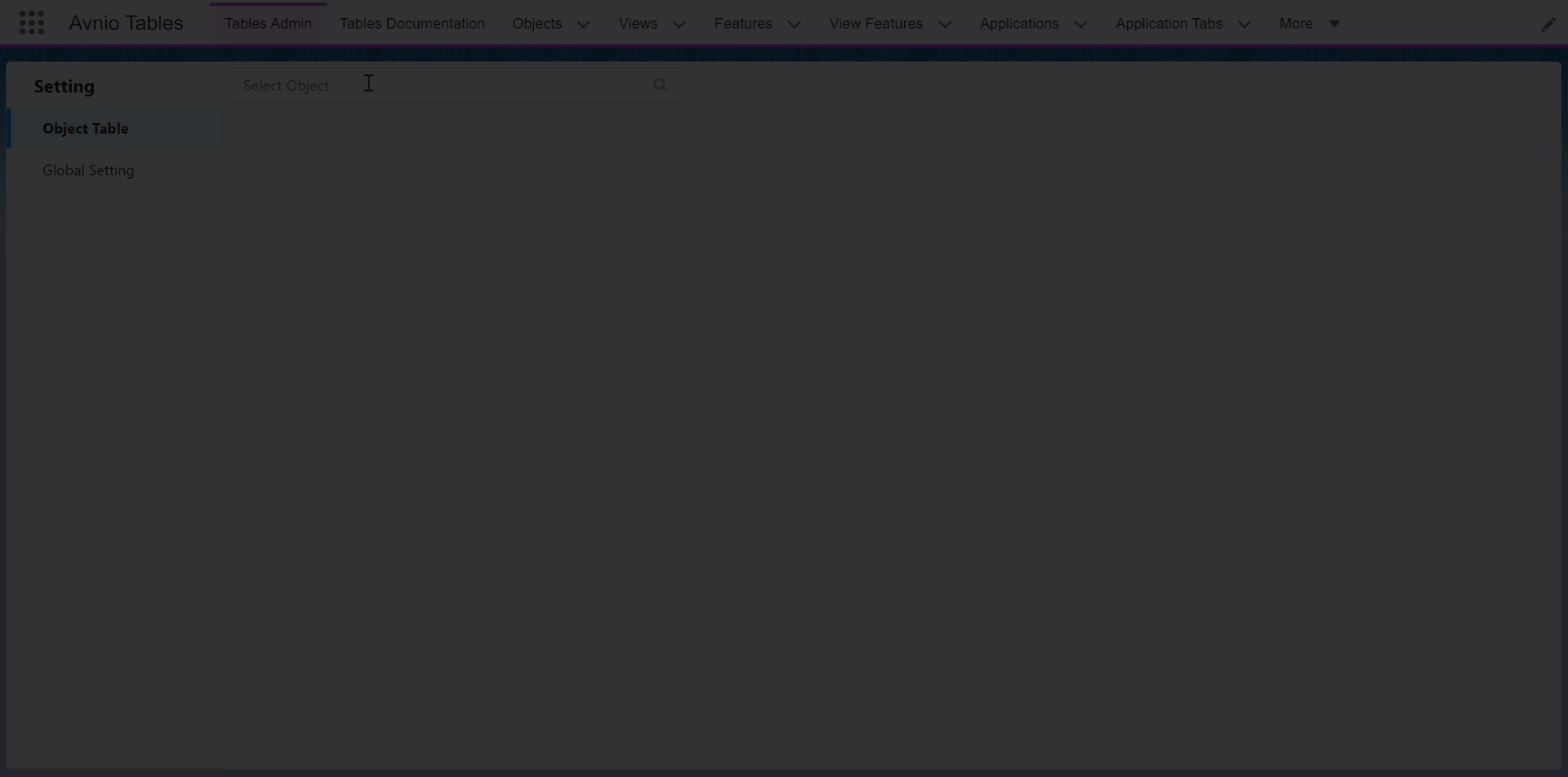
Click to enlarge