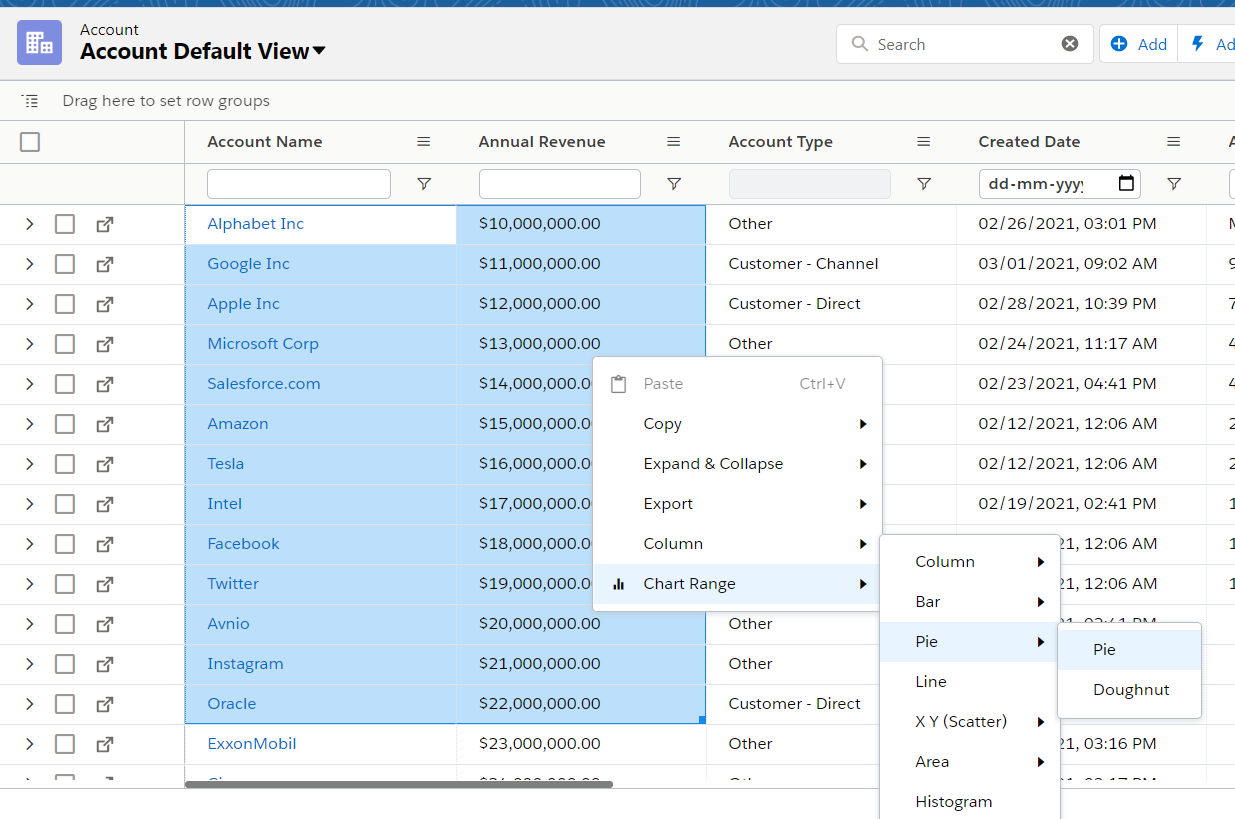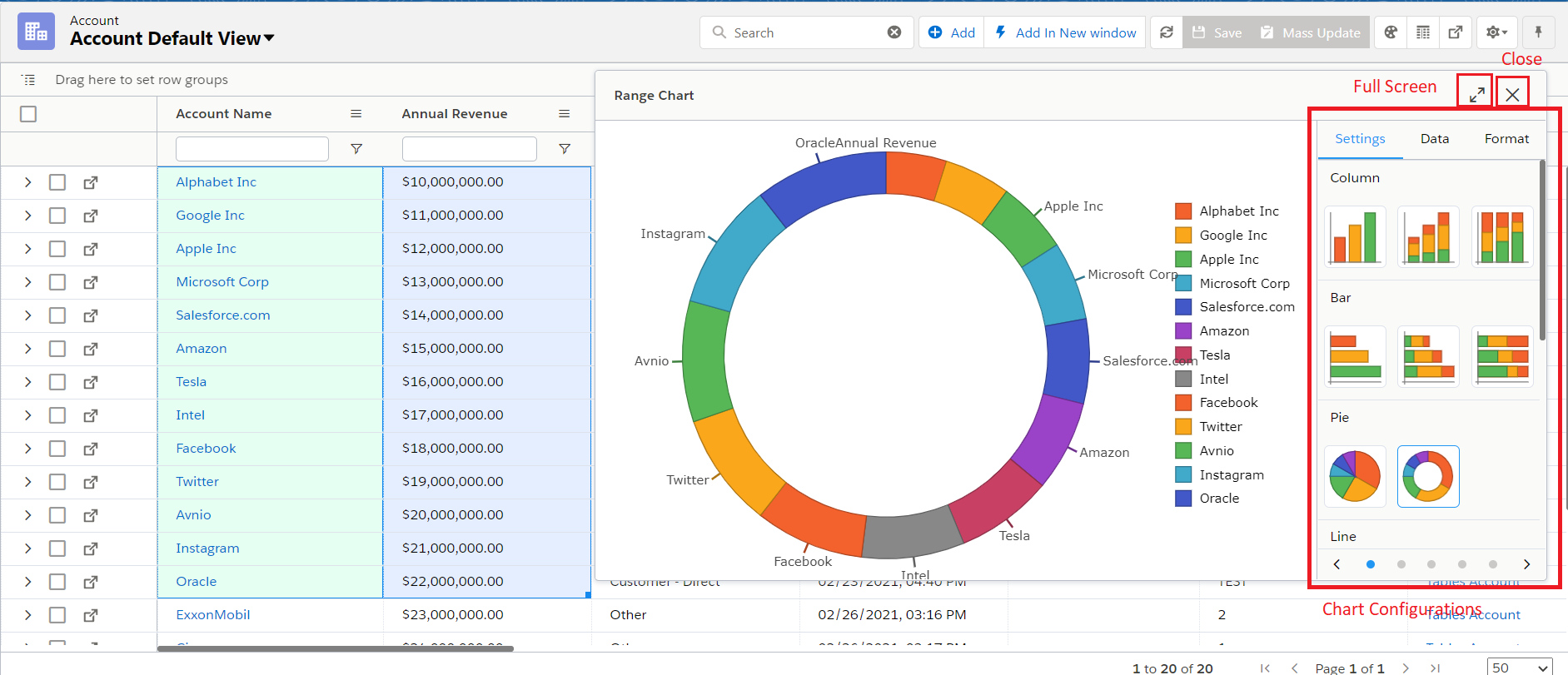Context Menu
Right-click on the table(anywhere in the table) will show a menu called the Context menu.
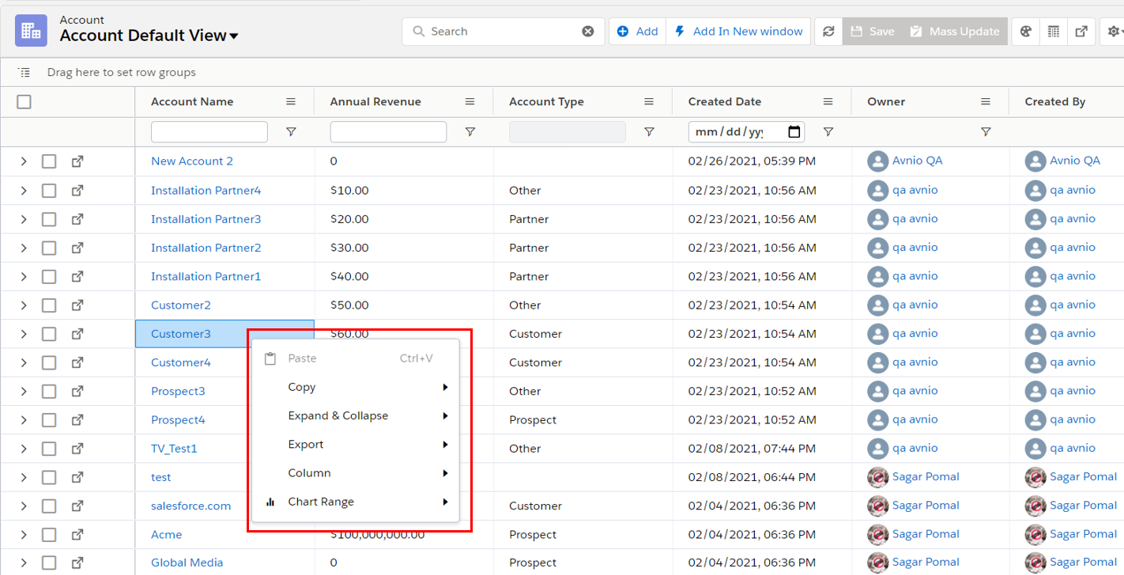
The context menu contains many options.
Copy & Copy with headers
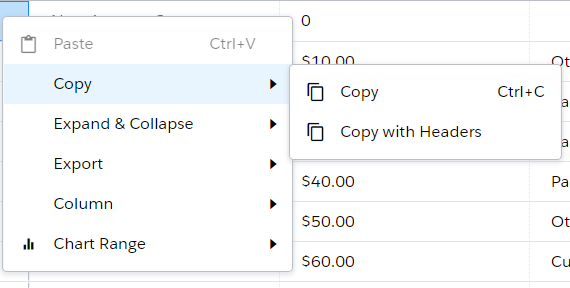
Right, Click on cell or row to copy that cell or row.
Two options are there: Copy & Copy with a header.
Copy option copies the contents of cell or row.
Copy with header copy the contents of cell or row with its header detail.
Expand & Collapse
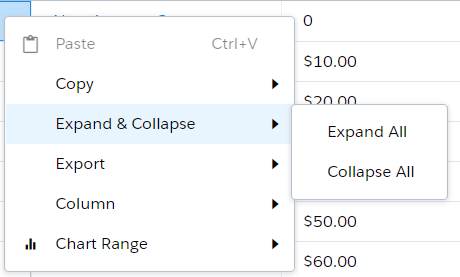
First, Grouping the record, and then we can use this feature.
After grouping the record, right-click on a cell to expand or collapse.
Two options are there: Expand All & Collapse All.
Expand All option expand all the record.
Collapse All option Collapse all the record.
Export CSV, XML, XLXS
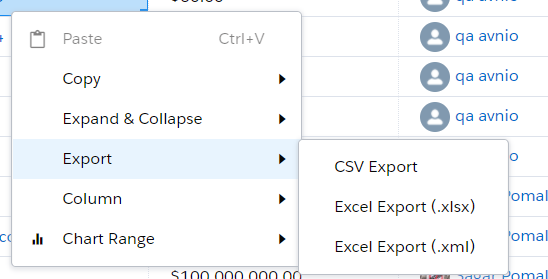
Right, Click on a cell to export record in .csv, .xlsx, .xml format.
CSV Export option export record in CSV format with .csv extension.
Excel Export option export record in Excel sheet formate with .xlsx or .xml format.
Export as Excel and CSV supports all data type like Lookup, Date, DateTime etc with version 1.38
Column Reset & Autosize
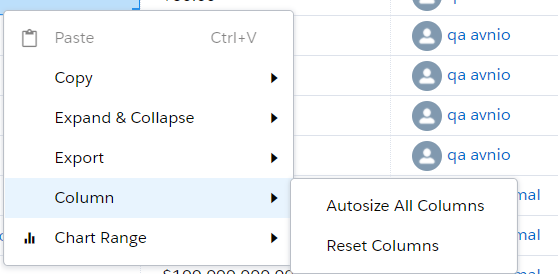
Right, Click on a cell to Reset or resize the column.
Autosize All columns(link of this section detail is here: Resize column )
Reset column(link of this section detail is here: Reset Columns )
Charts
Select data range for the chart.
Right Click & go to Chart Range => Type Of Chart & Subtype.