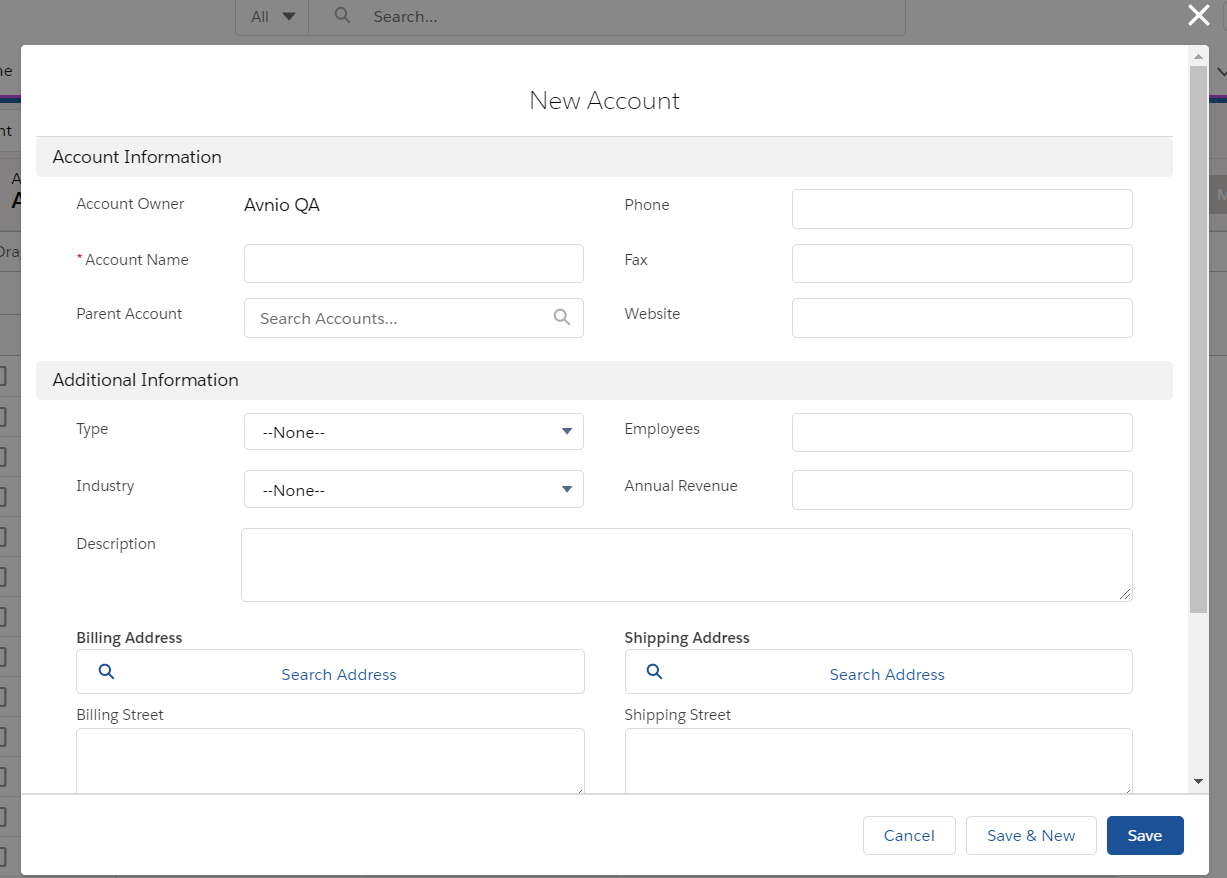Create record
Adding New Record(Button: Add)
Click on +Row button to add a record.
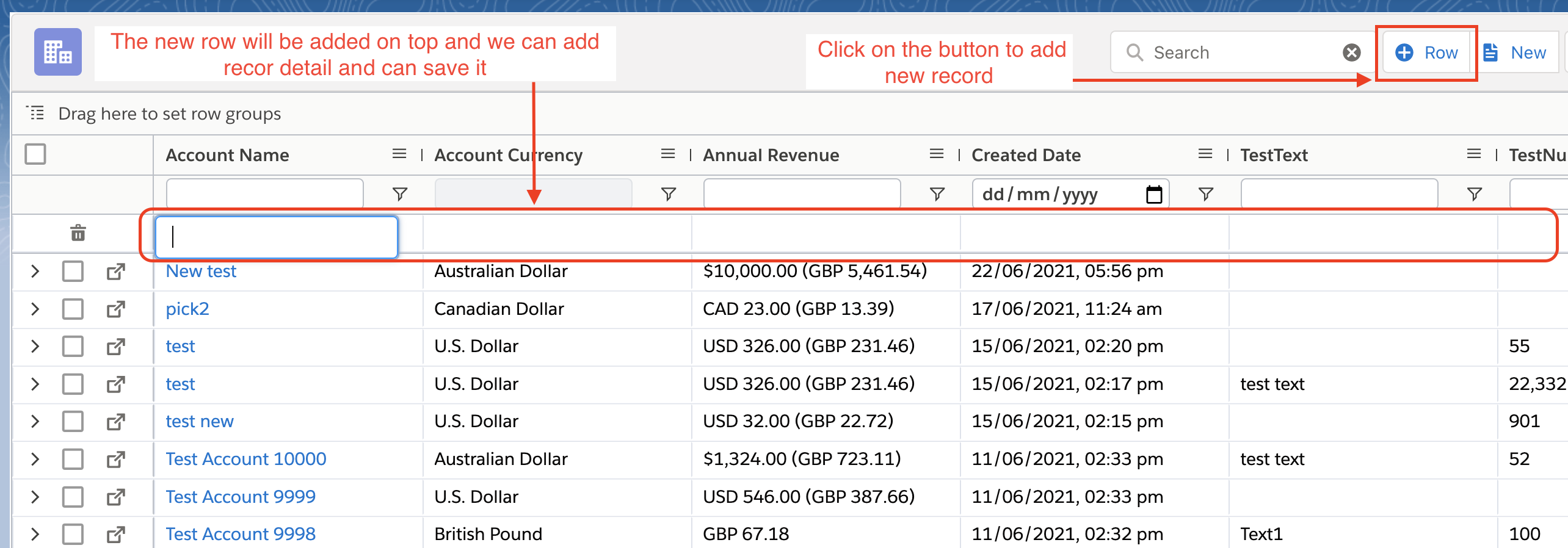
Add record detail and click on the Save button. It will show the below message.
Success: If all records are created successfully
Warning: If partial records are created successfully(as shown below screenshot)
Error: If all records failed to insert.
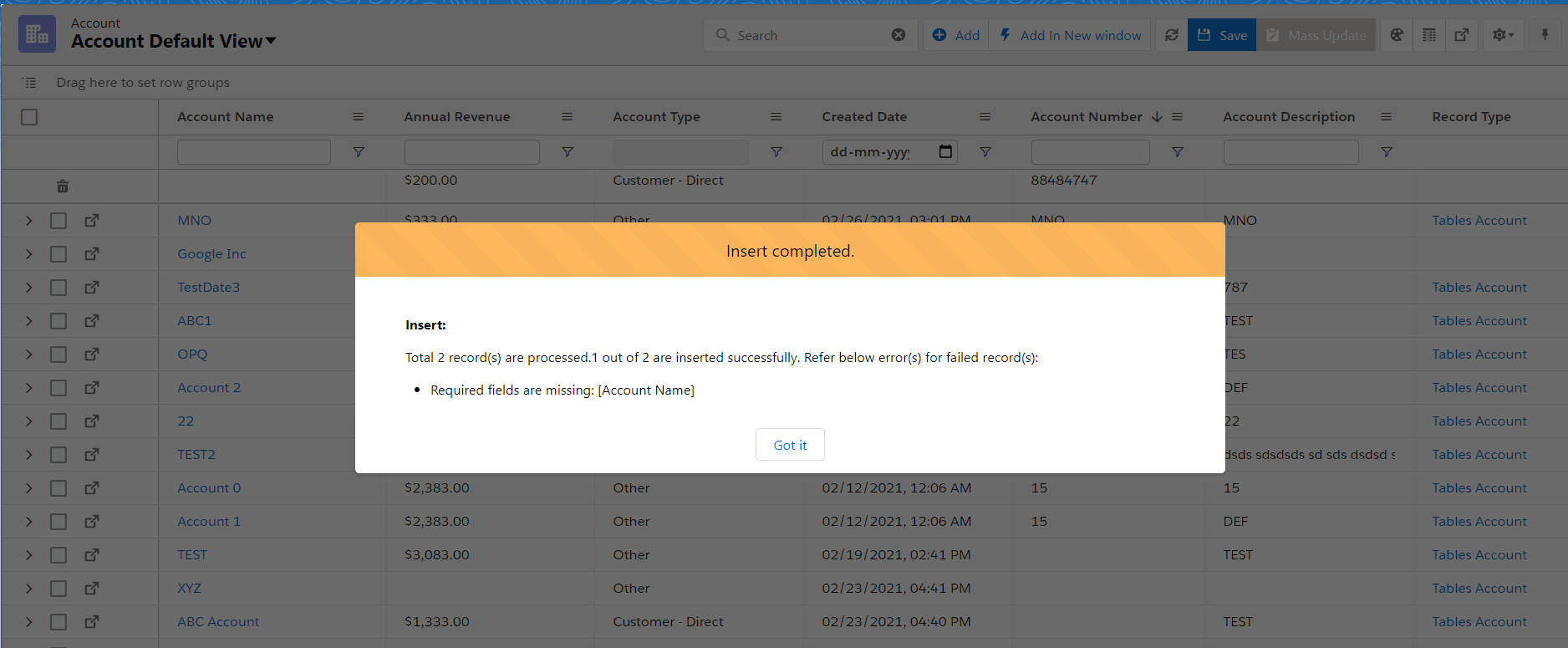
Adding a new record with lightning UI(Button: Add in New Window)
Unsaved changes from Lightning UI will be lost due to redirect to a new record detail page.
Add a new record with lightning UI; then we get a new record screen as per choosing option.
Pop Up - If Tables is within LEX(Lightning Experience). Ensure all tables state like sorting, and filtering is either no longer needed or saved before proceeding with this because it will redirect to a new record so all unsaved tables state-related changes will be lost.
Open in a new window - If Tables is opened in full-screen mode. As the record will be created out of tables context, You need to go back to the tables tab and click on the refresh button to make the newly created record available in tables view.