February 2023
New Features and Improvements:
Advanced View Settings
Feature Configurations:
Ability to turn ON or OFF view features based on requirements to restrict users from accessing certain tables features or user actions.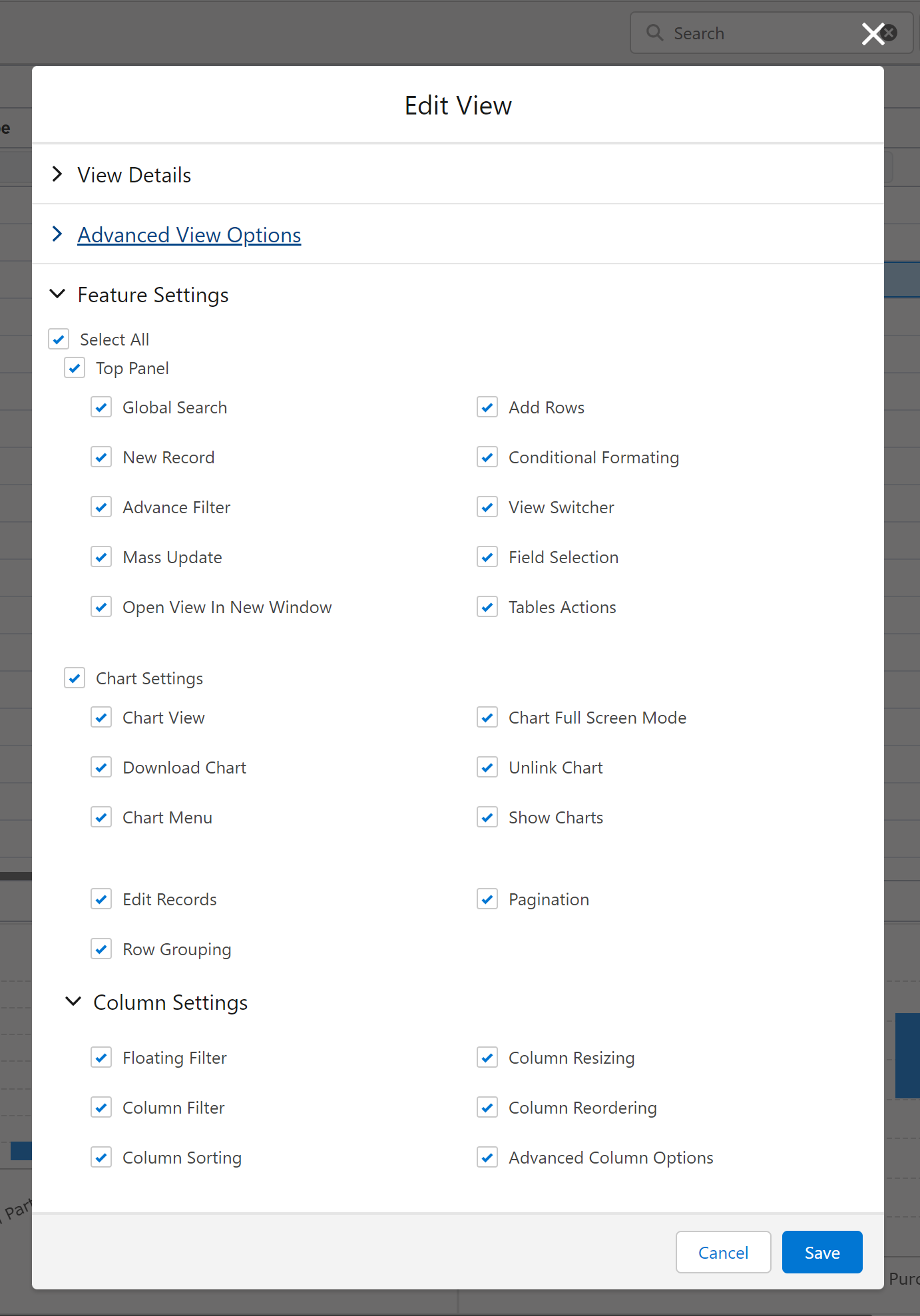
Pagination
Ability to show live numeric fields selection aggregations in a view within pagination/status panel after manual configuration.
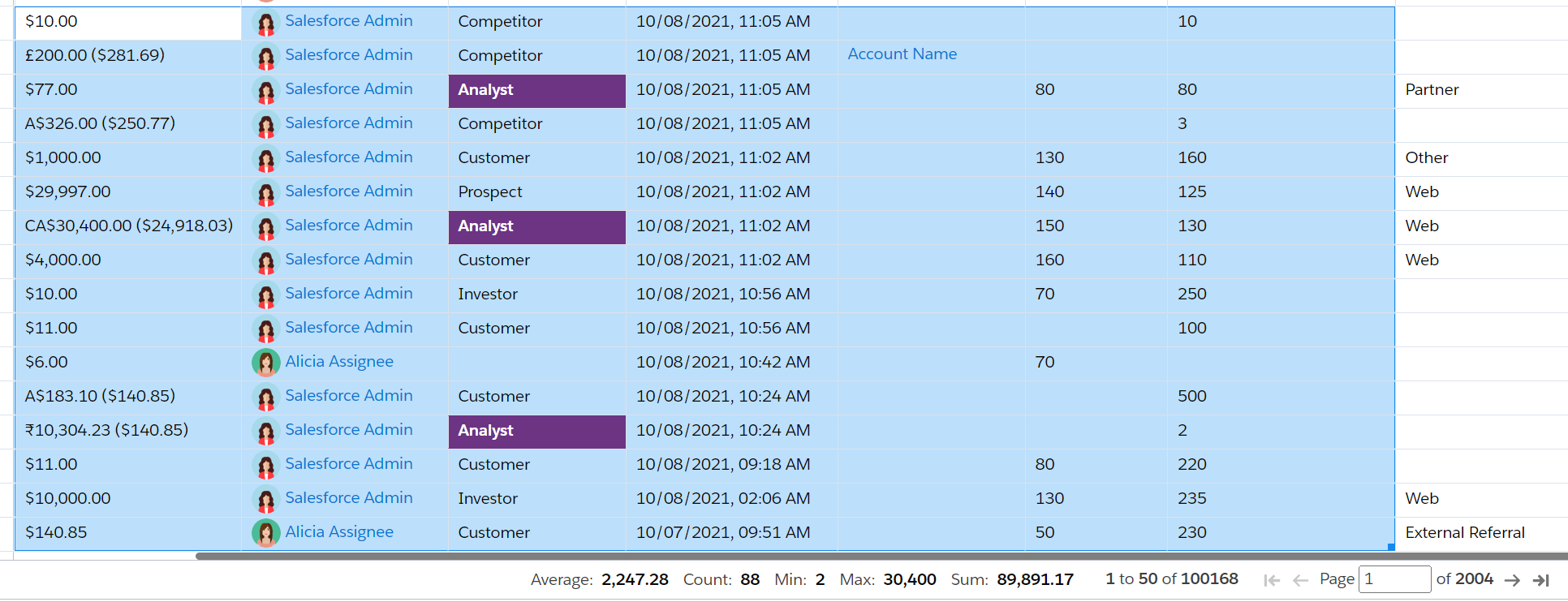
Ability to show “All Records” in a view with a single button click within pagination/status panel.
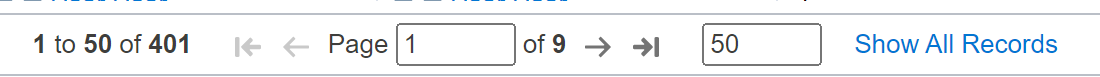
Advanced Filters
Ability to add a custom filter logic in advanced filters with AND / OR operators.
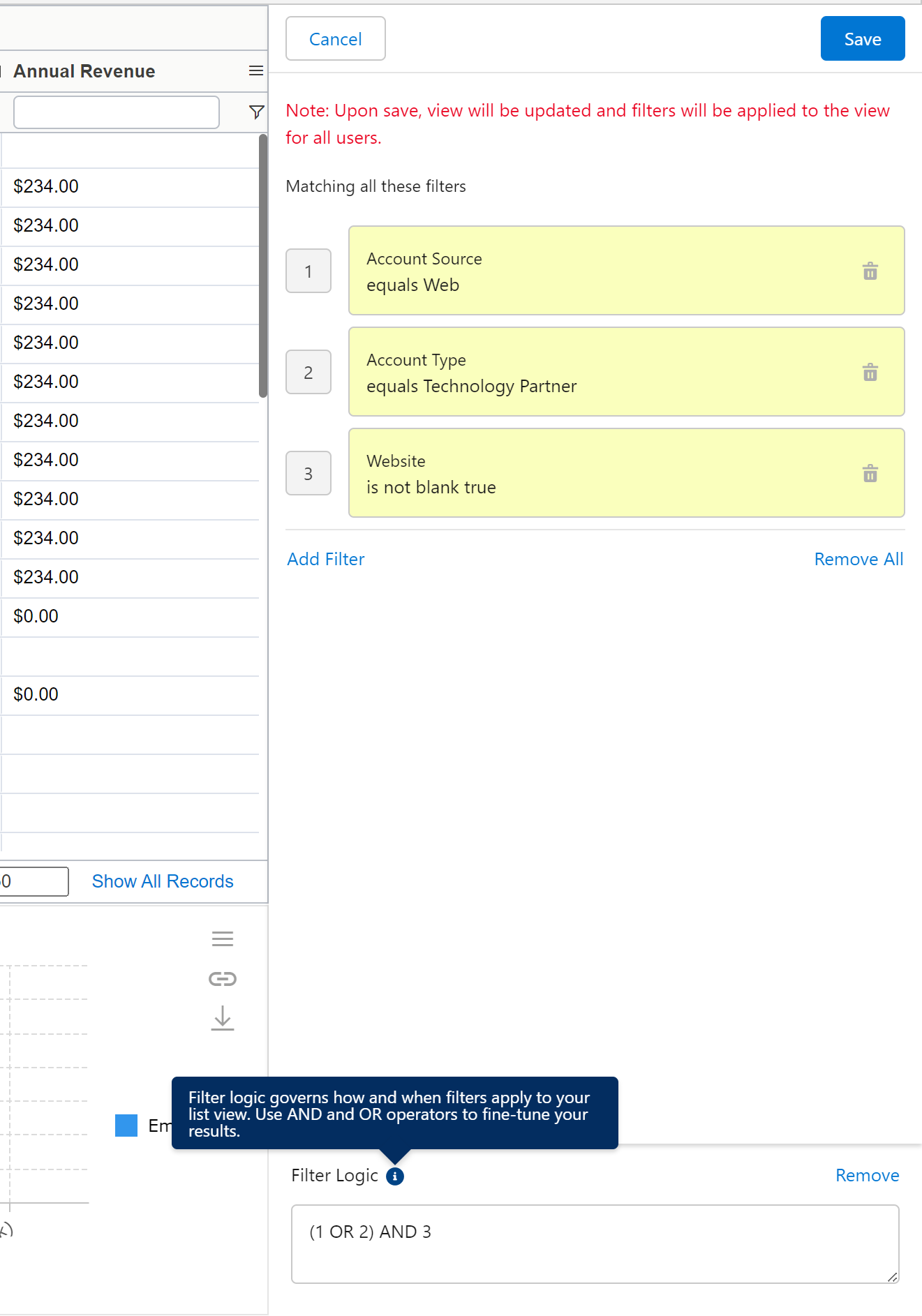
Ability for an admin to add hidden advanced filters in a view.
Advanced Filters will now be visible in read-only mode when user does not have edit access (previously, it was not visible).
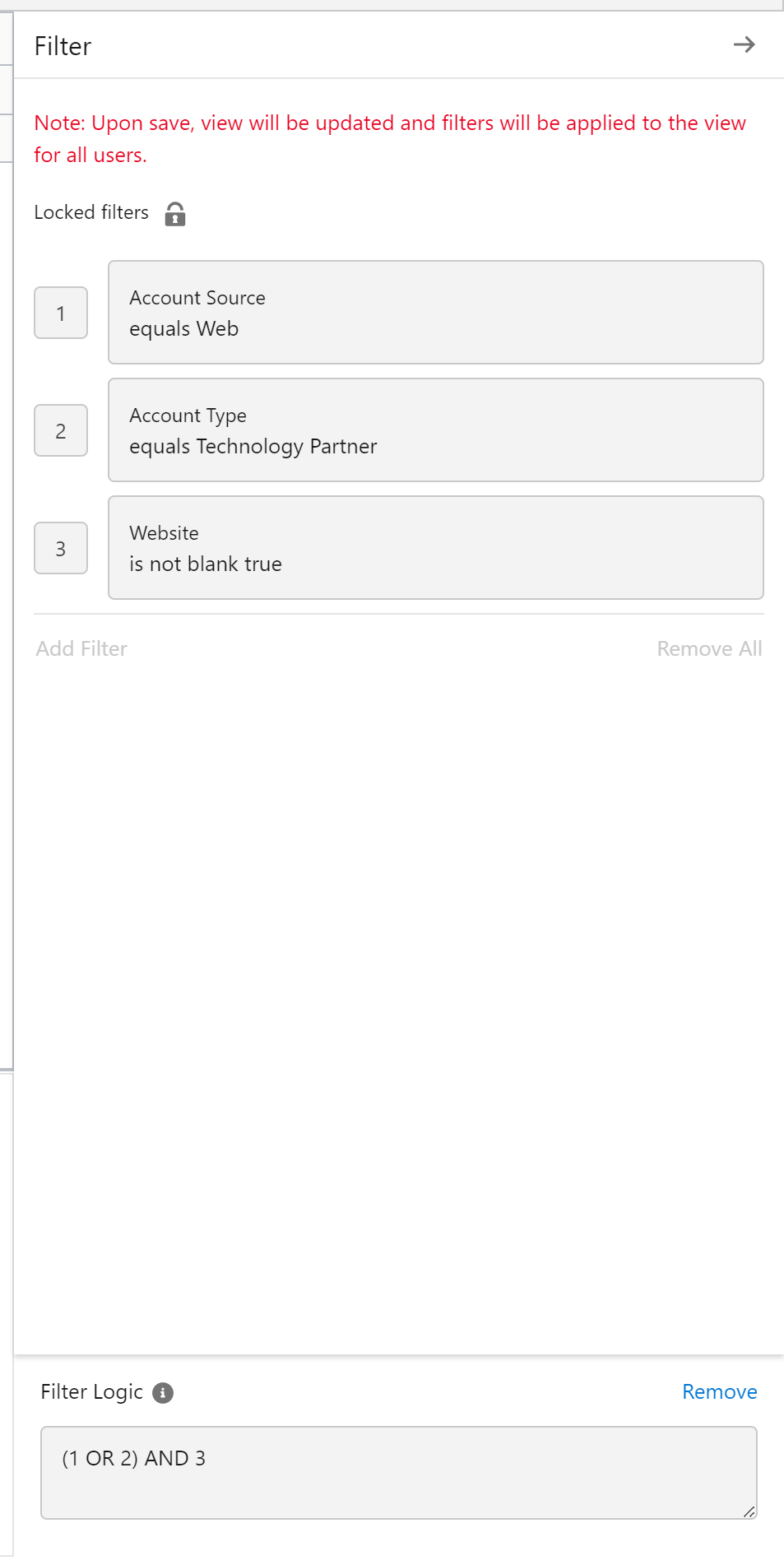
View Management
To differentiate and identify the performed operation, you will see unique success messages for view creation and cloning.
What’s Fixed:
Column Grouping
User was unable to select all records when columns are grouped.
System was selecting the filtered-out records when columns/fields are grouped, and the filter is applied.
Column Filters
Issue with filtering time & number data type fields with Blank & Not Blank operators.
Column filters showing multiple
(Blank)values for all inactive picklist values.
Issue with zooming-in page loaded with Tables (too small vertical spacing).
No toast message was displayed when deleting a view.
User was unable to enter the date from keyboard in Advanced Filters.
Inactive picklist values were missing from cell in picklist & multi-picklist data types.
Salesforce Limitation: Inactive picklist value will be displayed as value (not label), affects only if label & value are different.
Tables export had the same issue with exported Excel & CSV files.