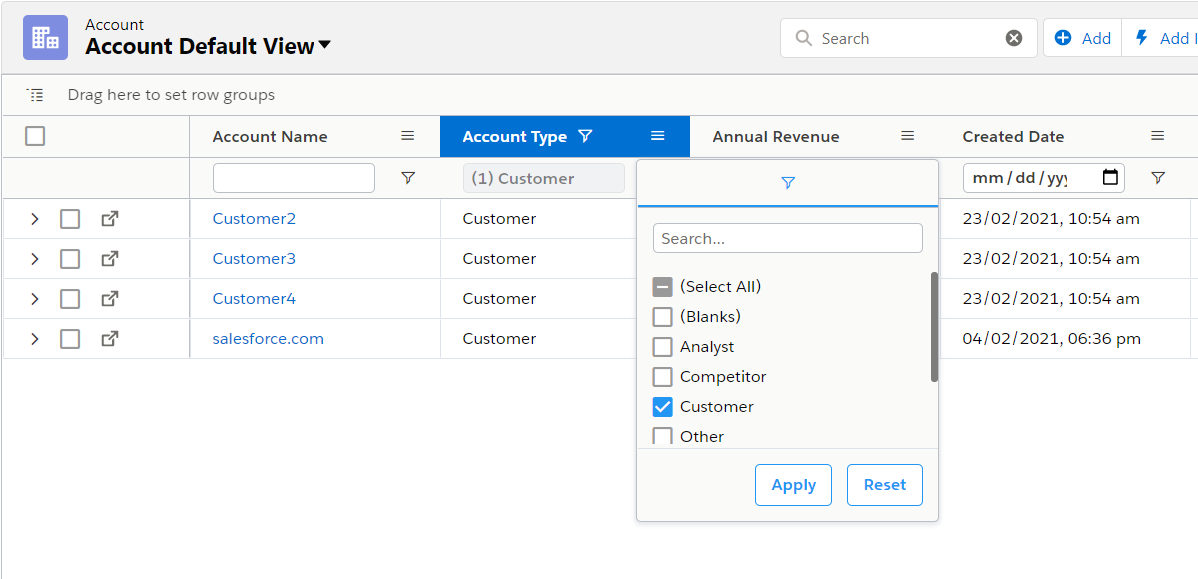Filter records with column filter and floating filter
We can also filter records with column filters and floating filters using Avnio Tables.
1.Column filter: - Column filter is the same as global search. But the difference is column filter search within the column and global filter search in the entire record.
2.Floating filter: - We can do a conditional filter using the floating filter like Annual revenue greater than 10000, Account Name equals test, etc.
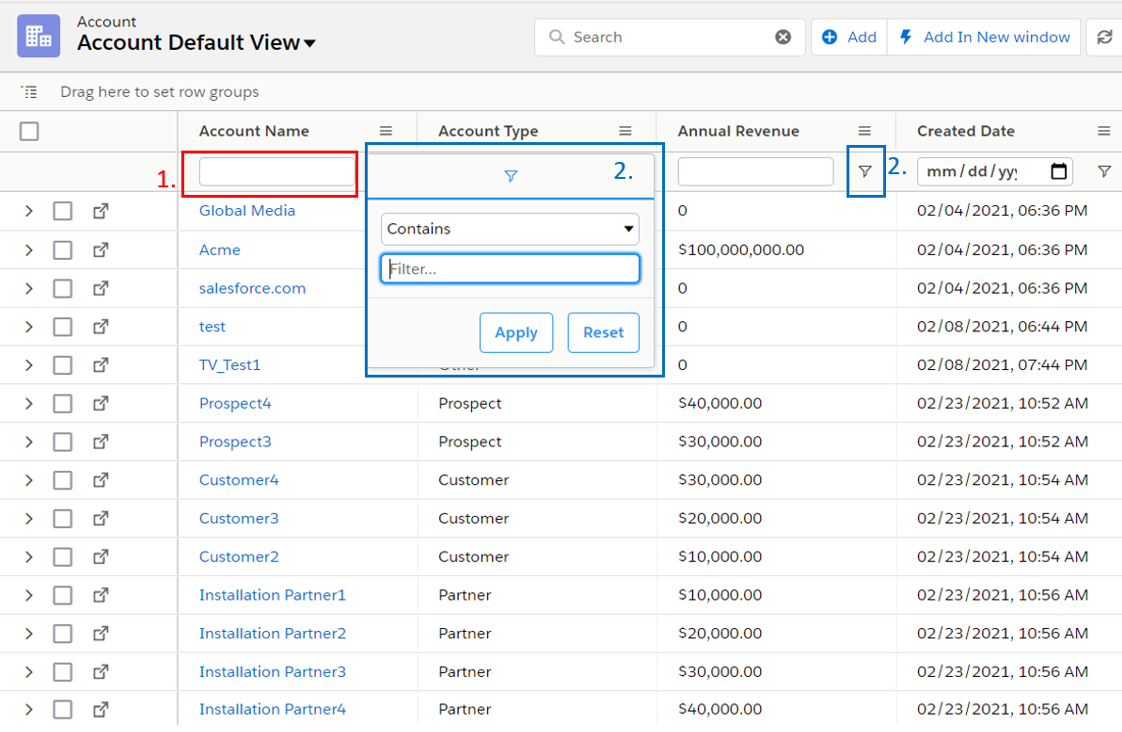
The filtered column is highlighted with a blue indicator so we can identify where the filter is applied.
The below image shows an example of a column filter.
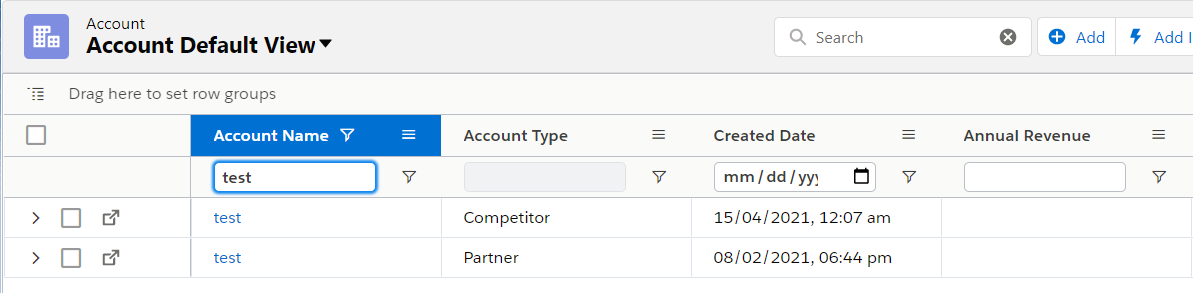
The below image shows an example of a floating filter.
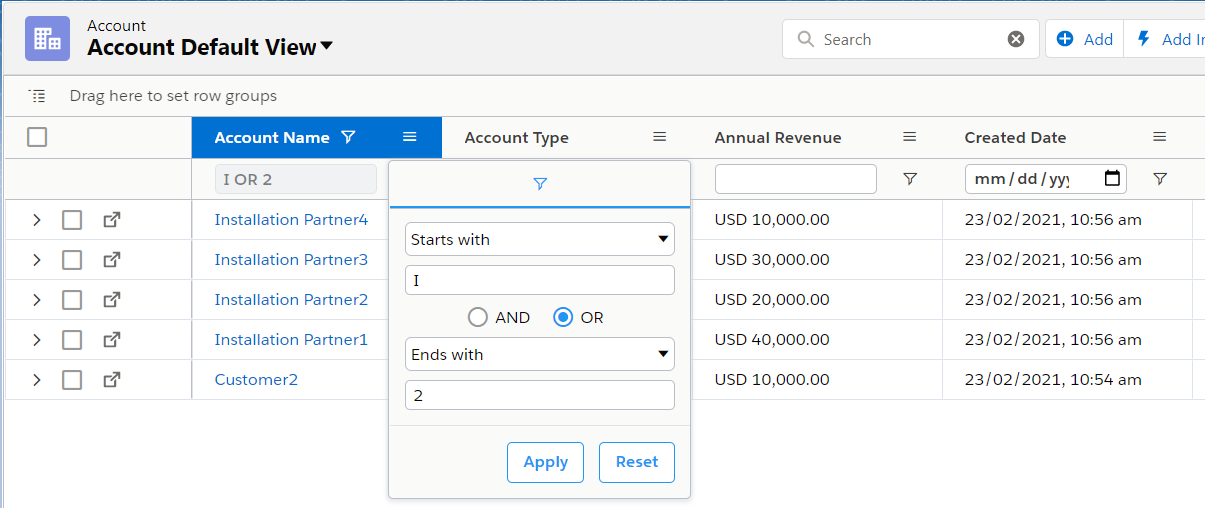
Here, we filtered the record with Account Name.
If Account Name starts with I or ends with 2 will only show(In the above image).
Filter conditions may vary based on the field data type.
Two types of filter condition
1.General(Refer to above example)
2.Set(Refer below example)
The below example is the explanation of the above note.
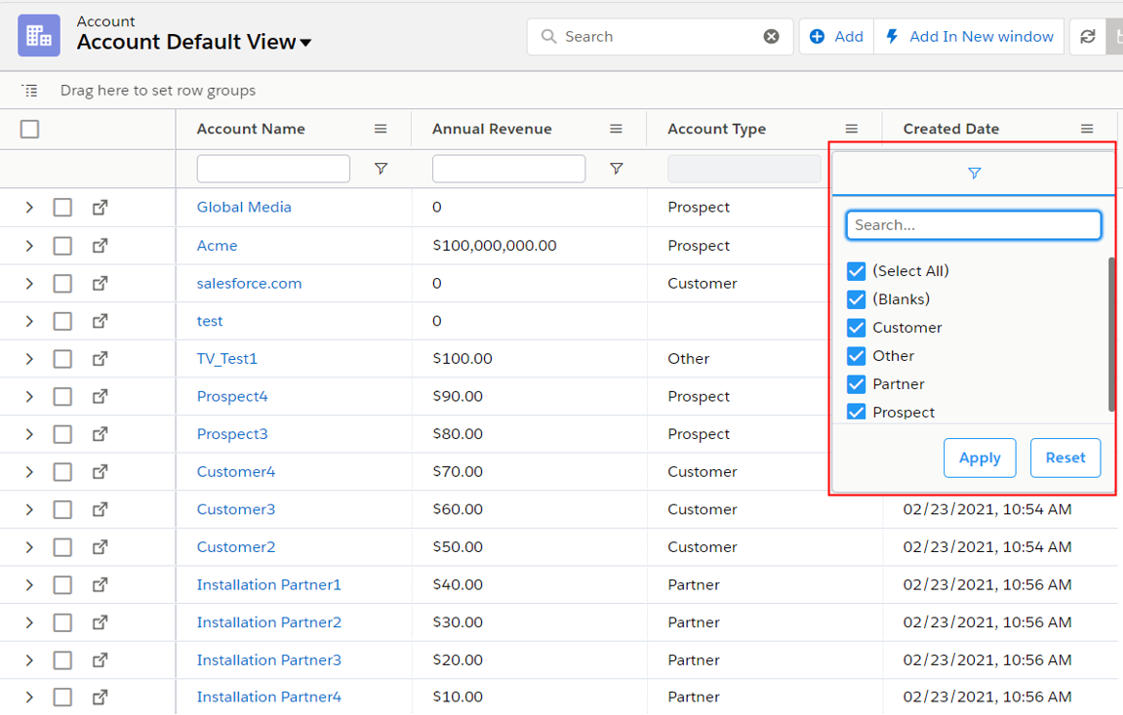
From the set filter, we can select what we want to show by selecting the checkbox.
And click on Apply button to apply the filter.
Click on the Reset button to reset the filter.
If we want to select only the customer account type in the above example, it will show only the record containing the account type customer.