Firefox
Currently, Tables not getting loaded in firefox. So users should use this workaround until we fix the product.
Steps
Type
about:configin firefox URL barIt will display parameters. Search with
visualviewportand setdom.visualviewport.enabled=true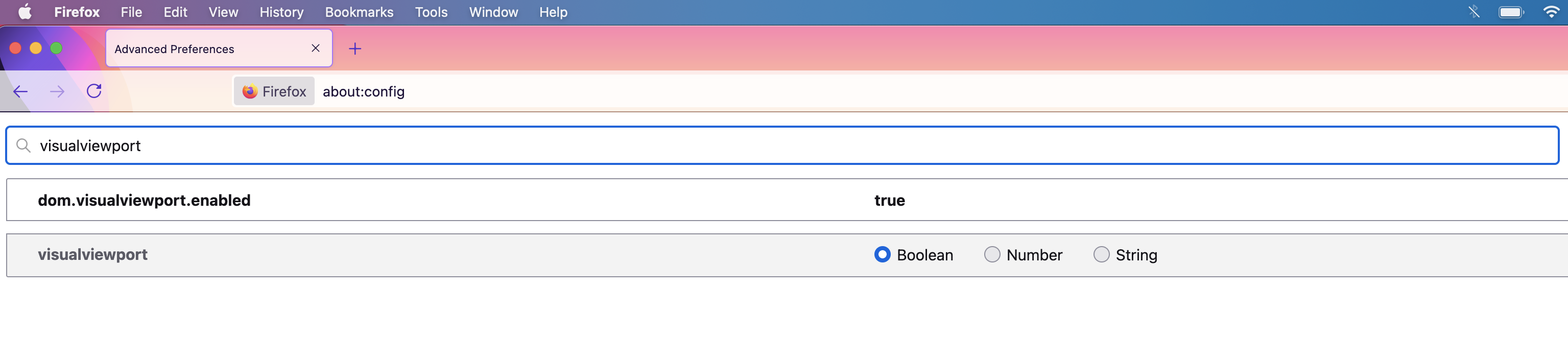
Refresh the page & Now try to load Tables
It will load tables successfully.