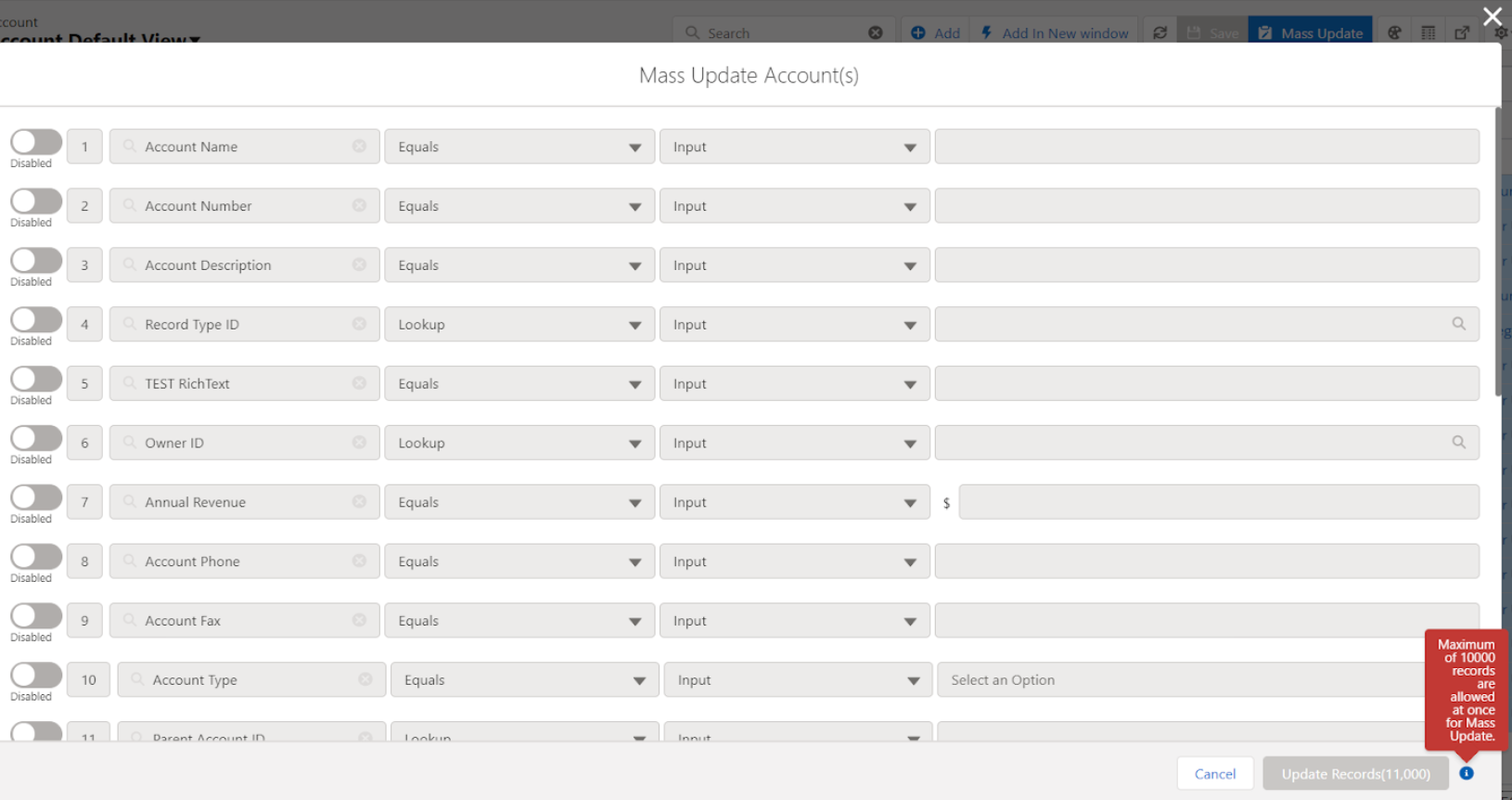Mass Update
To update multiple records at a time, avnio tables provide the Mass Update feature.
Steps:
1. Select Records to update
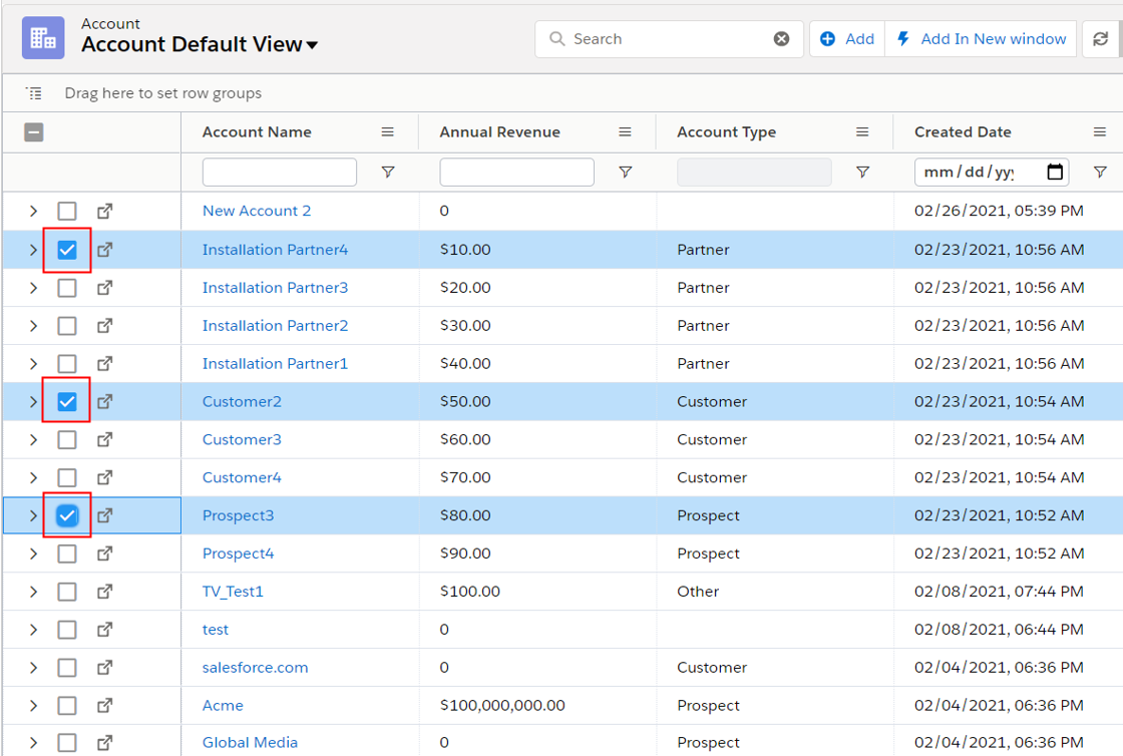
2. Click on the Mass Update button
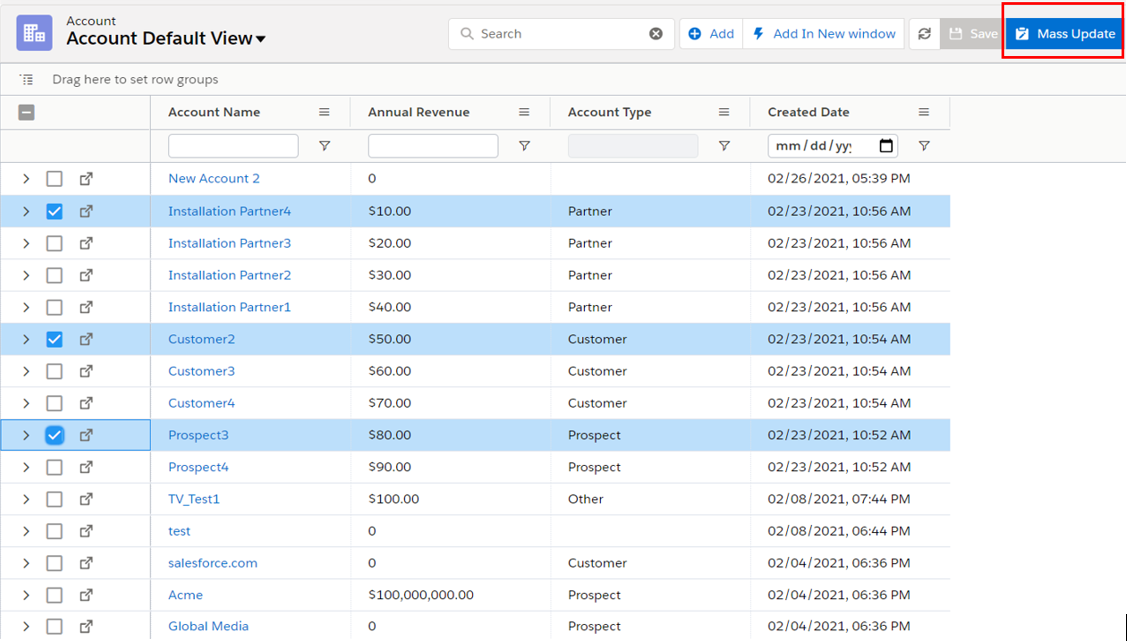
3. It will show a pop-up menu with Object’s field
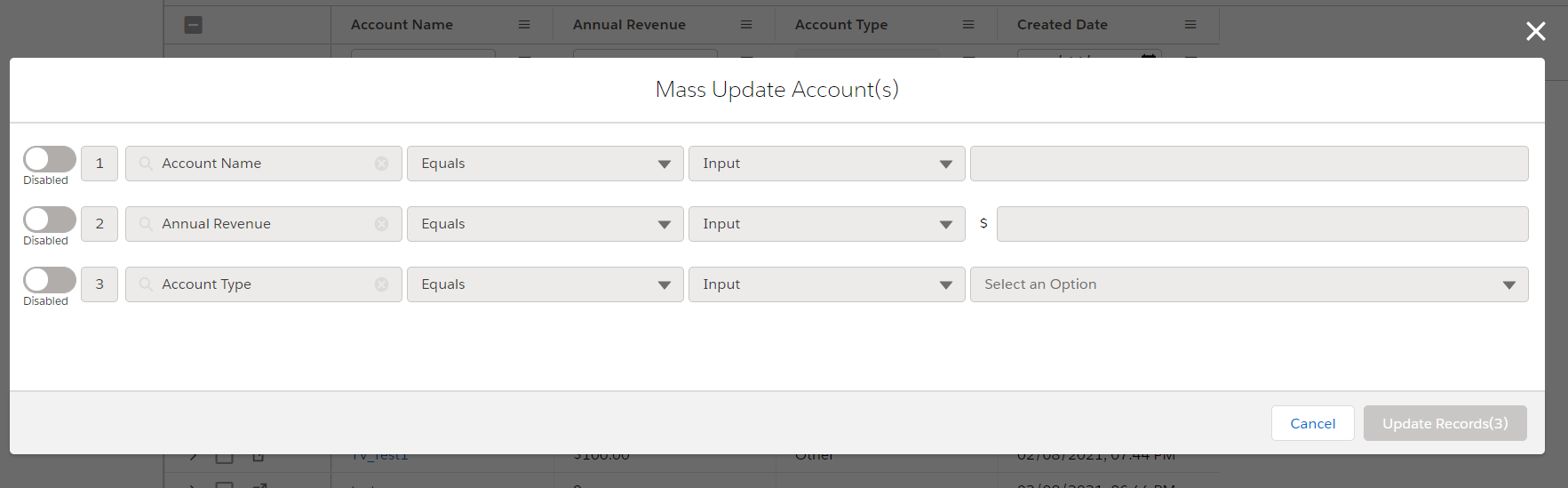
4. Click the enable/disable to enable or disable the field for the update.
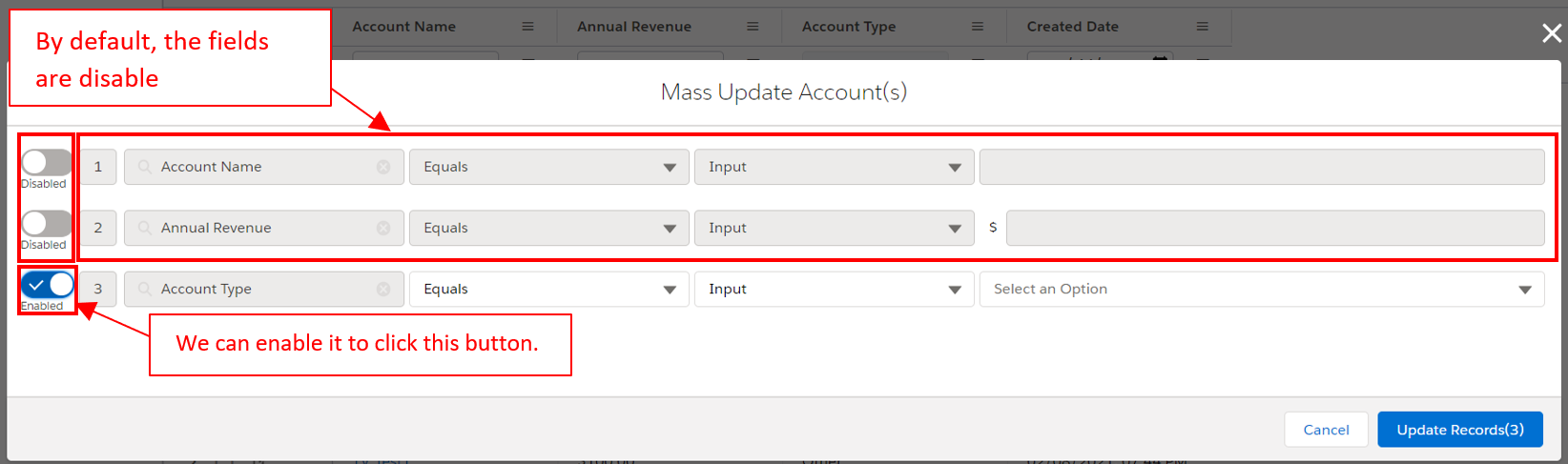
5. Suppose we have to change the Account type of selected records, then we have to enable the Account type filed on a pop-up menu. (Refer to below image)
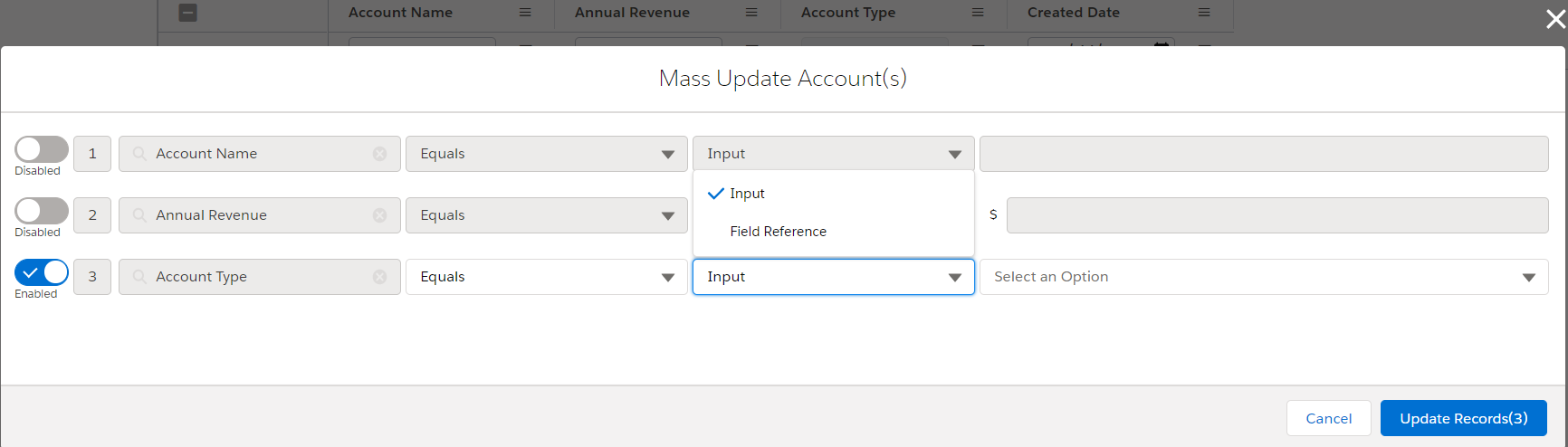
Here, we have two options to select input type. one is Input, and the second is field reference.
If we select Input, then it will show an option as per filed datatype.
If we select field reference, then it will show an option as a parent field related to that field.
6. Here, we select Input as an option. We have the below option in our example(Because the Account Type field provides Lookup data type).
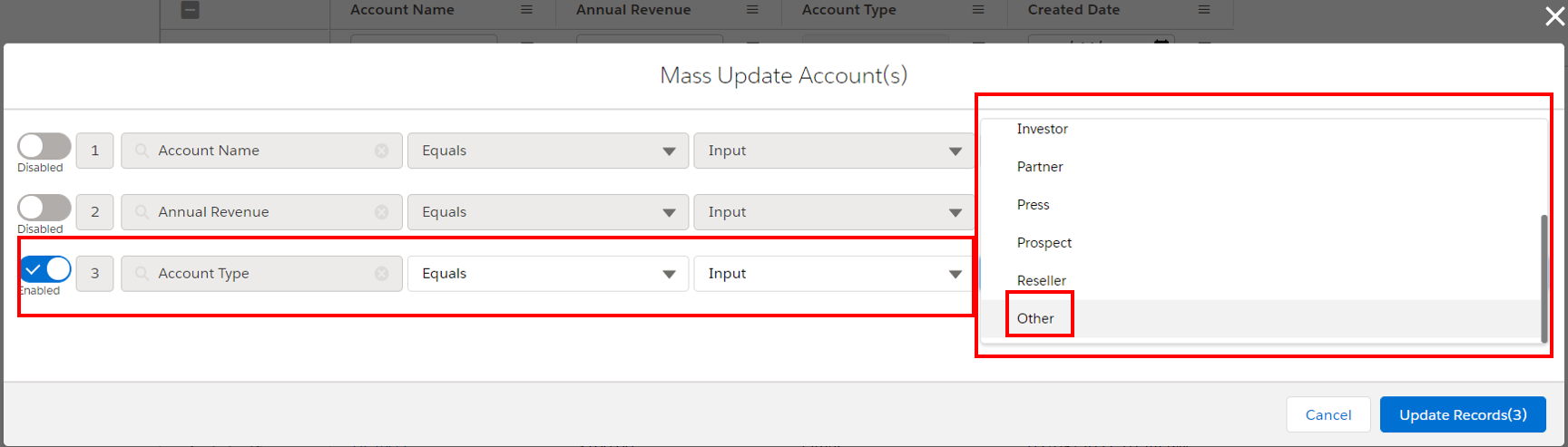
7. Select Other Account type and click on Update Records. It will show a success message if records are successfully updated.
Here, the Update Record button also shows the number of records to be updated.
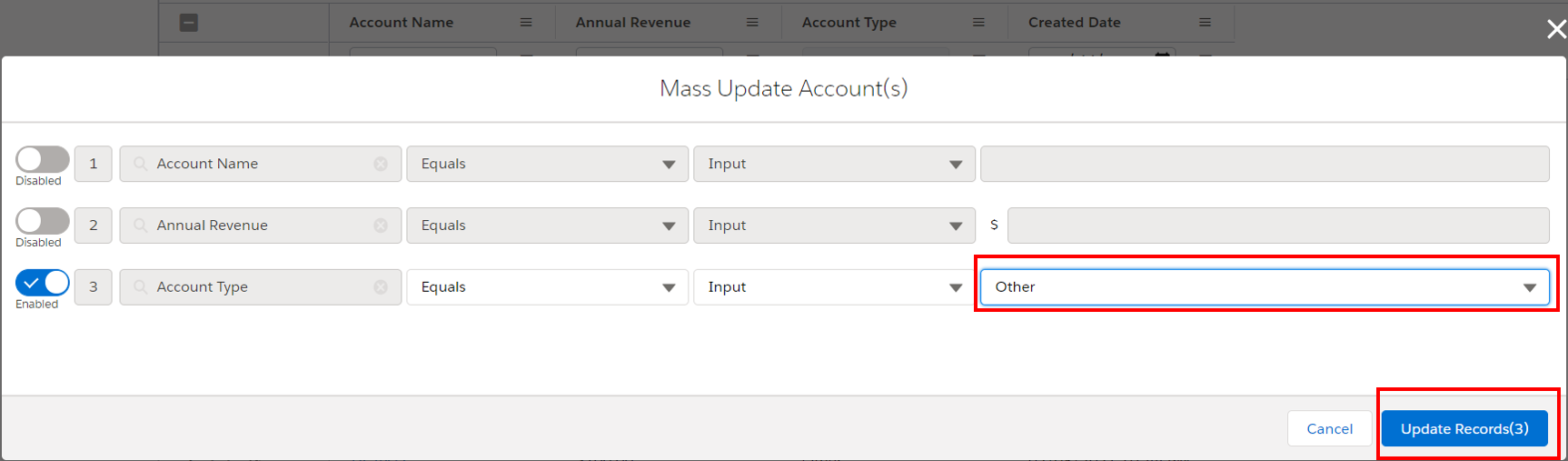
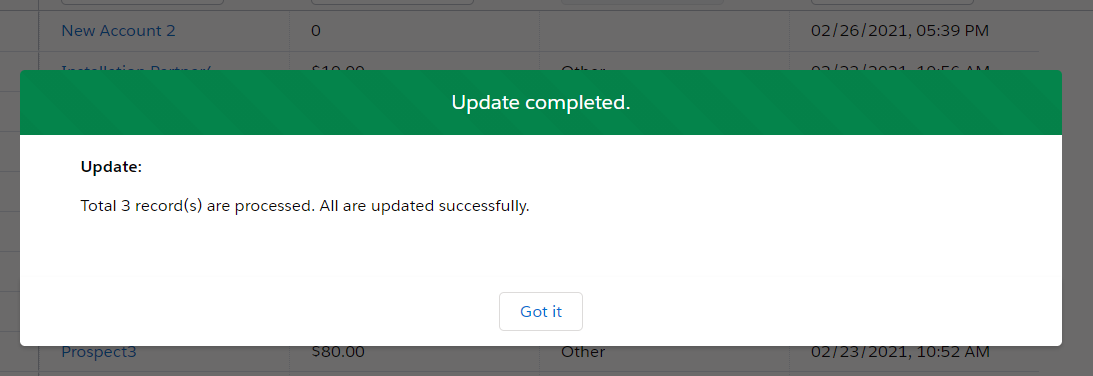
8. It will update the records we selected in the previous step.
Here, we can see Selected record account type is updated (In the below image).
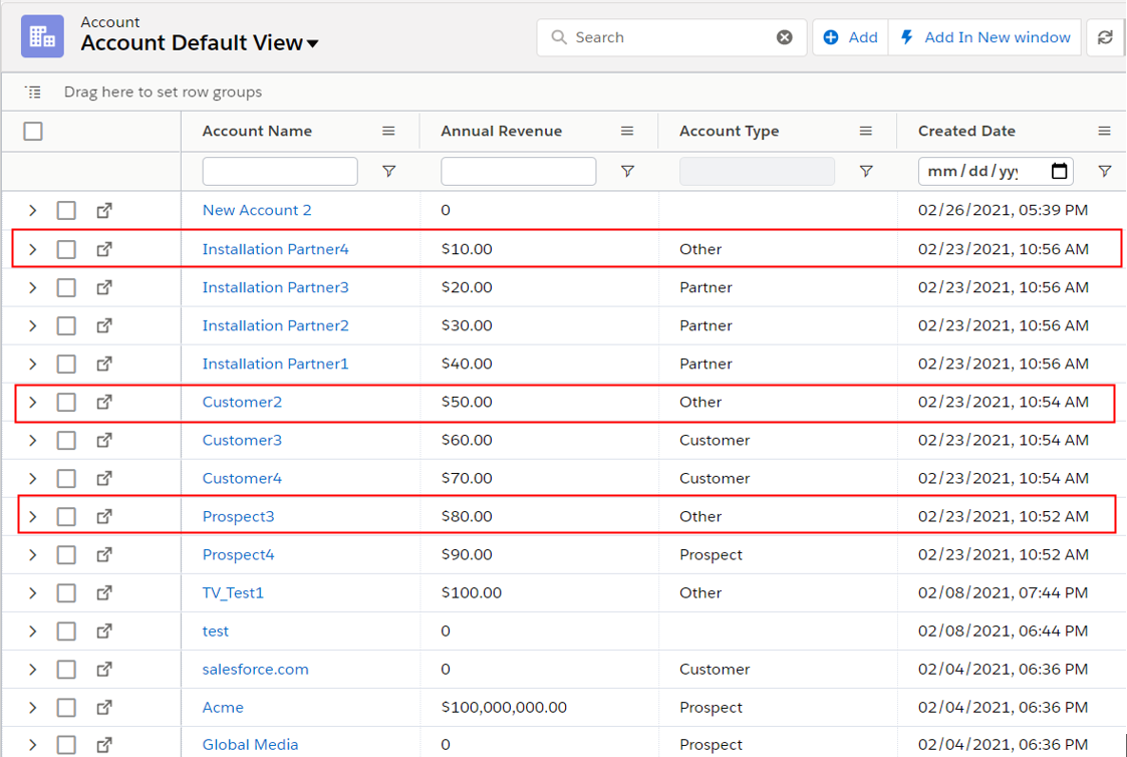
There is one limitation to update multiple records.
We can update a maximum of 10000 records at a time.
If we select more than 10000 records for the mass update, it will show the error message below.