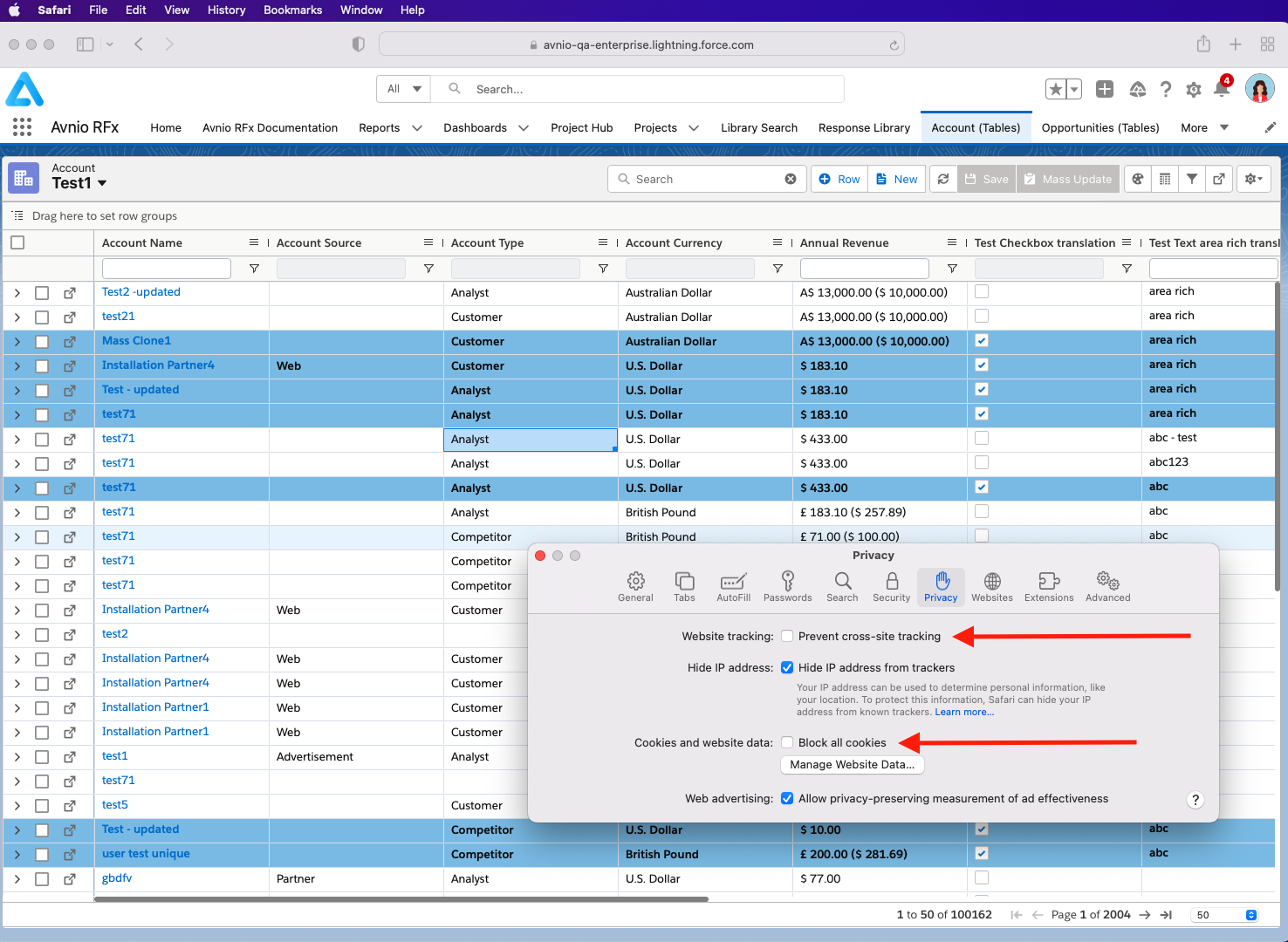Safari
Currently, Tables not getting loaded in safari. So users should use this workaround until we fix the product.
Steps
Turn off these Safari settings. https://help.salesforce.com/s/articleView?id=sf.getstart_browser_considerations_safari.htm&type=5
Block All Cookies
Prevent Cross-Site Tracking
Private BrowsingBlock Pop-ups
Refresh the page & Now try to load Tables
It will load tables successfully.