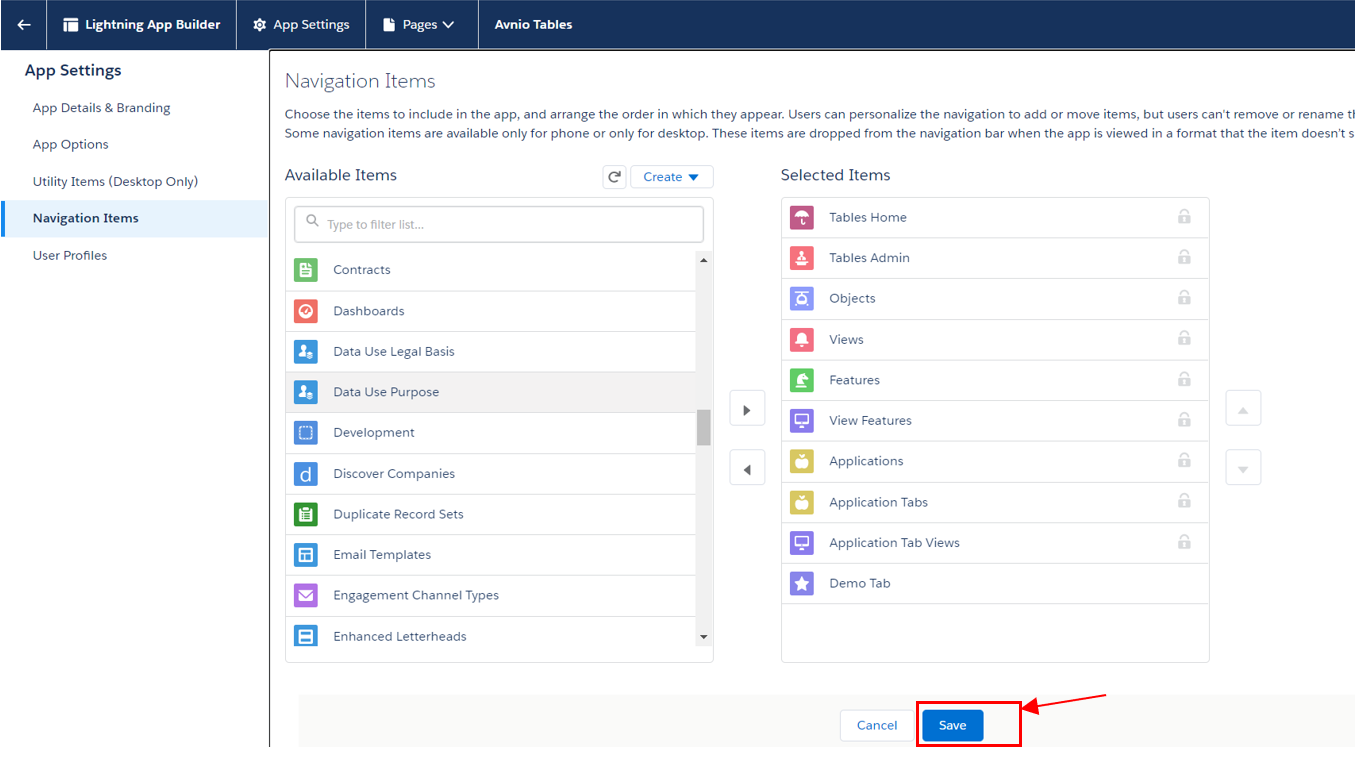4. Configure Tables as Lightning Tab
To easily navigate to Avnio Tables for any standard/custom object, we can set-up & create a tab within the lightning application. Here are the steps:
Go to Lightning Setup => Lightning App Builder.
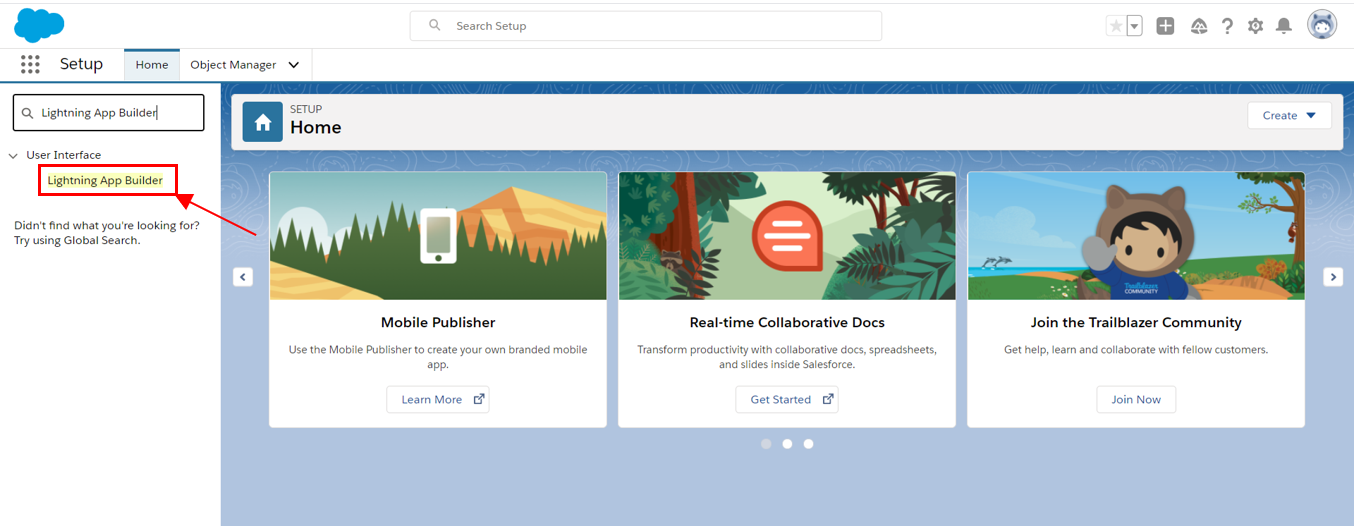
Select New Page from the above top
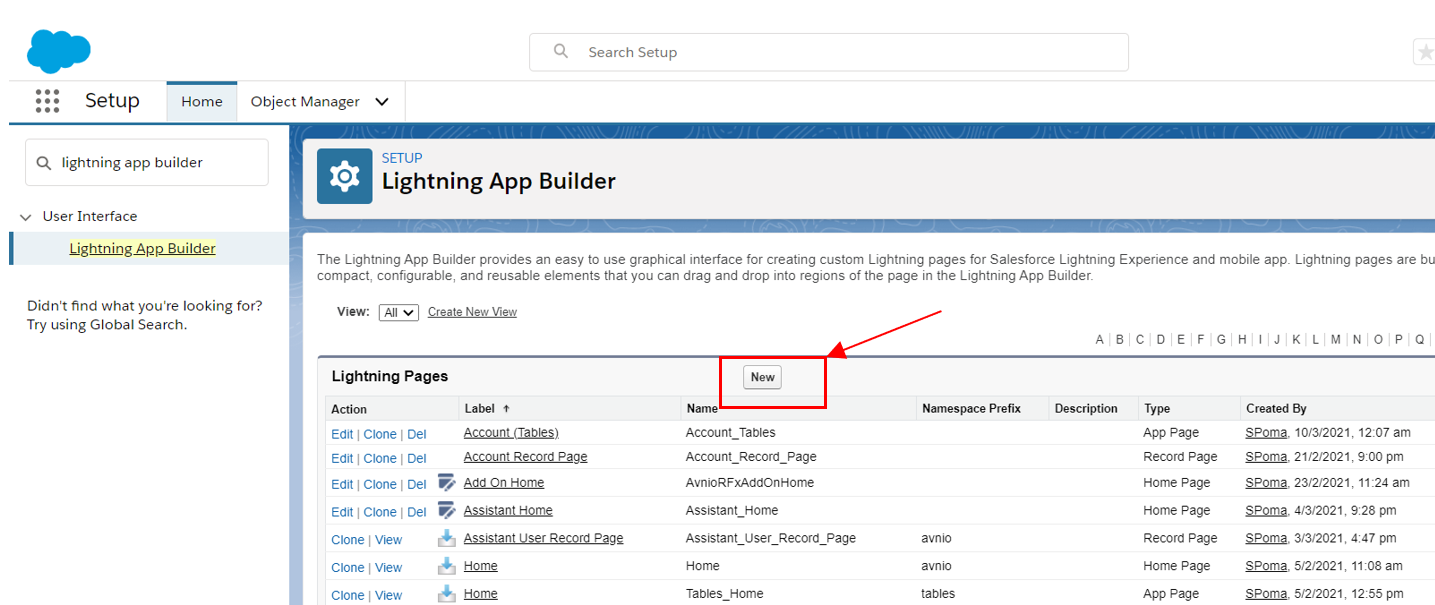
Select Page Type = App Page & click Next
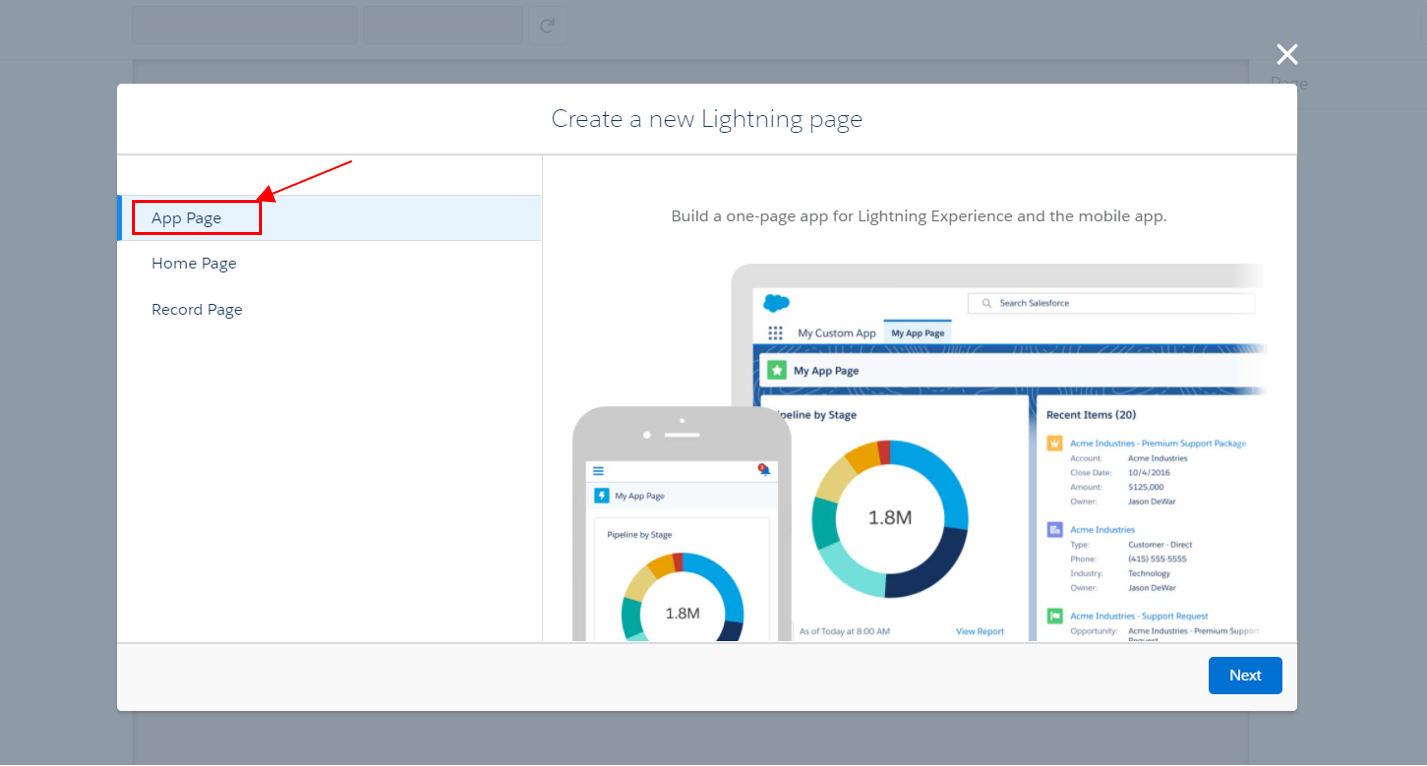
Enter Tab Name & click Next.
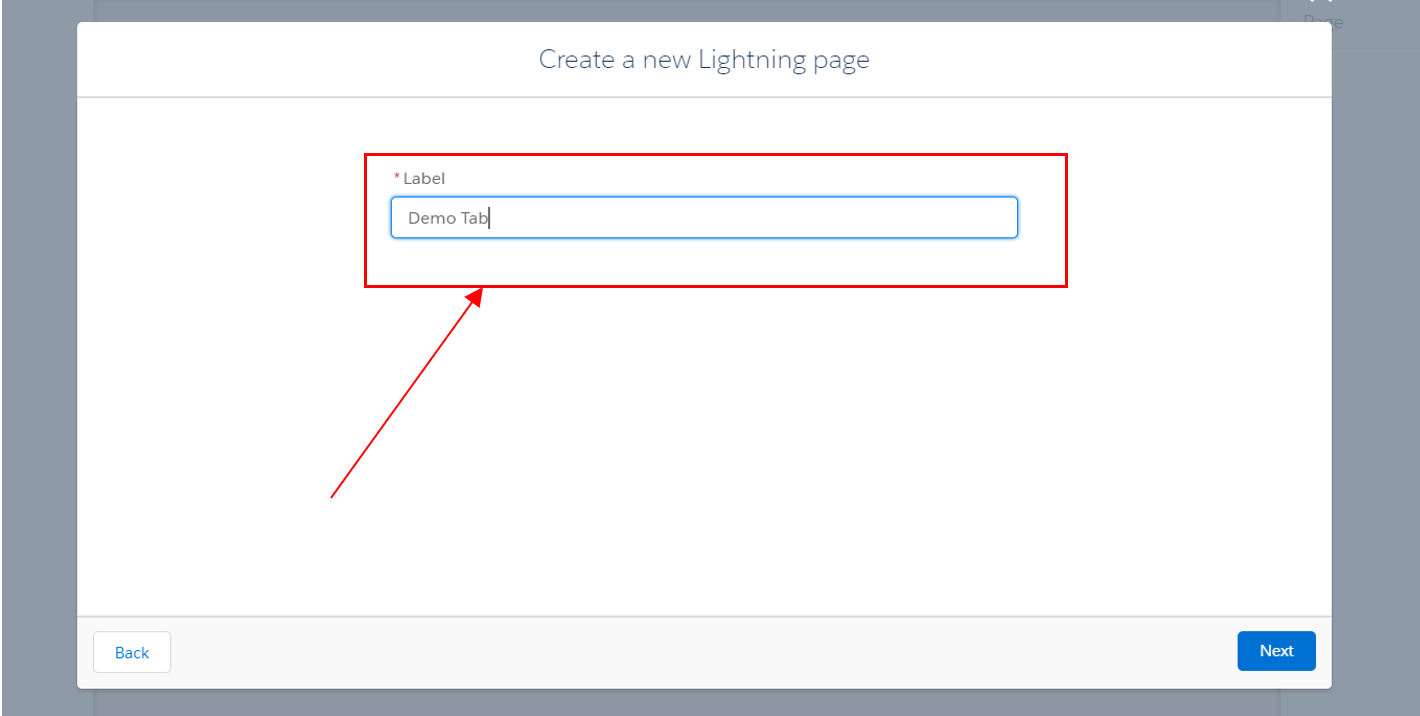
Select Region & click Finish.
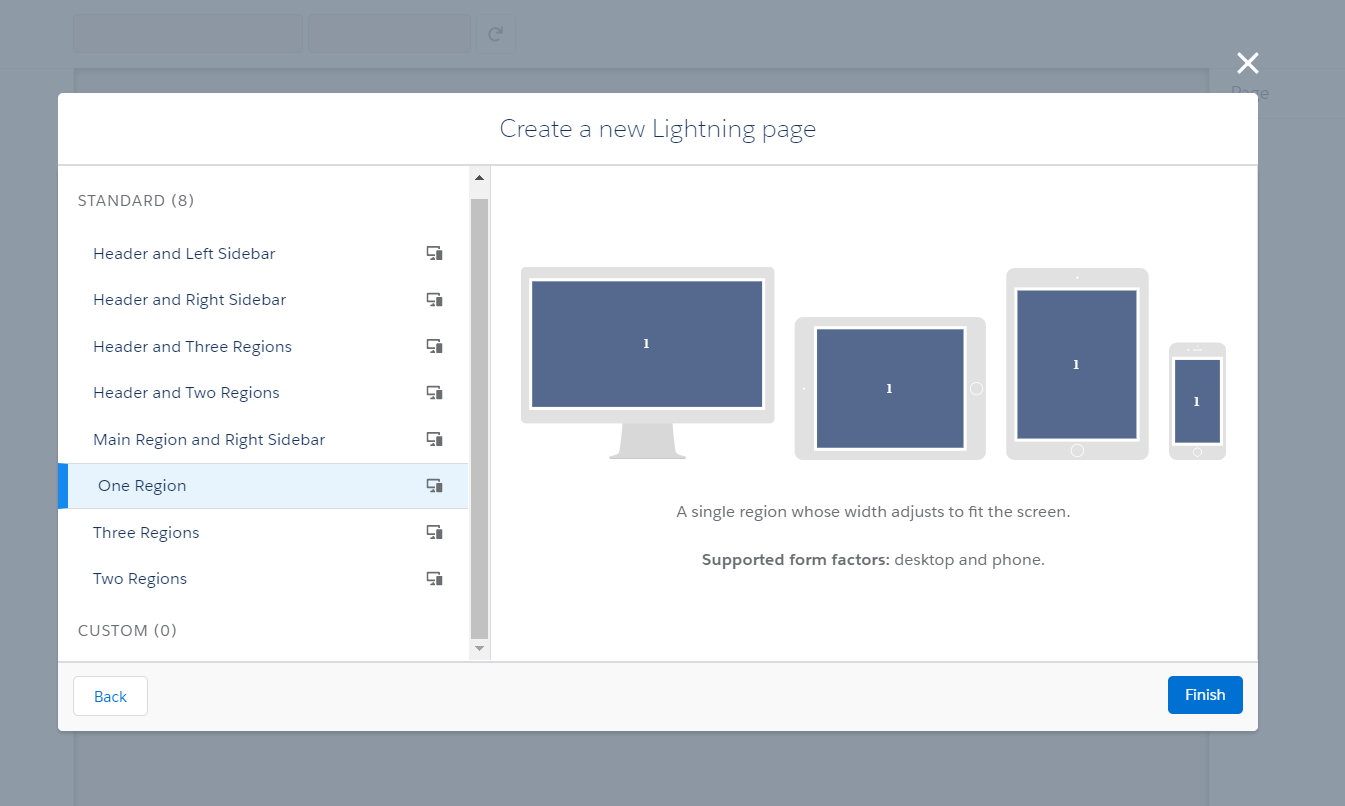
Drag & drop & configure Avnio Tables as mentioned in 5. Configure Tables within Lightning App or Record Page.
Save & Activate page.
Go to Lightning Setup => App Manager.
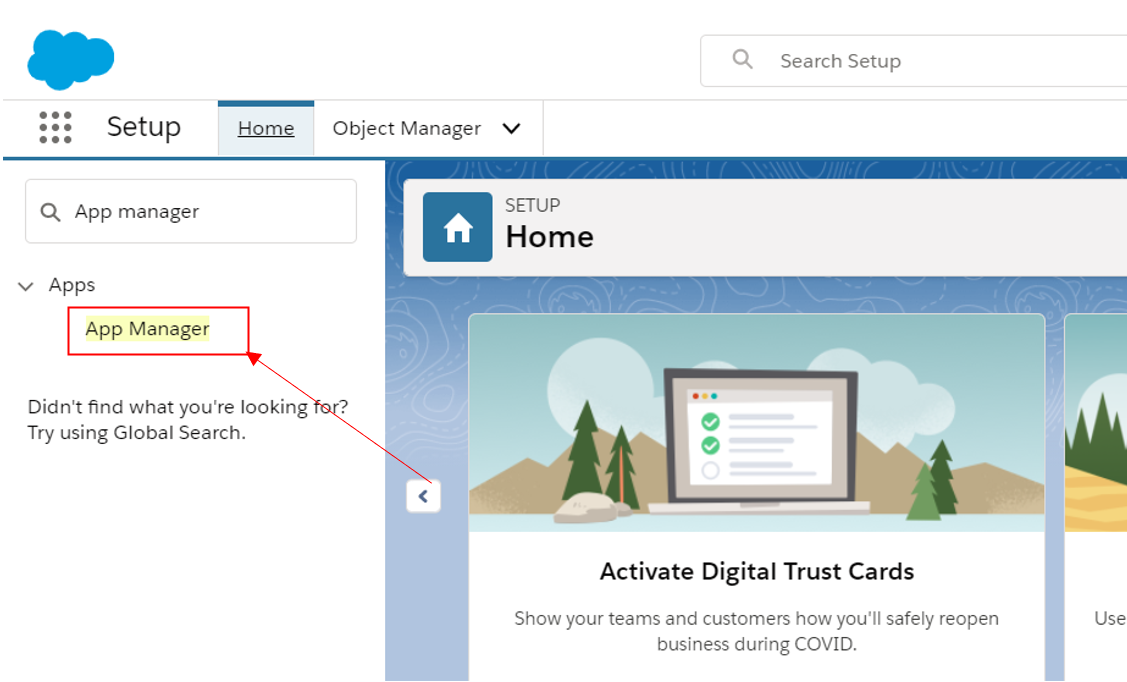
Go to App(in which you want to add tab) & click on edit.
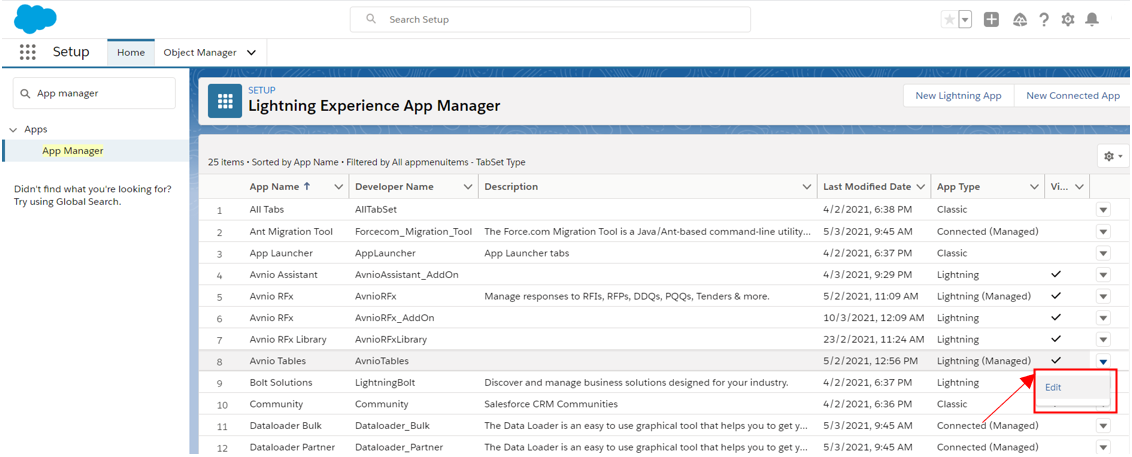
Go to Navigation Items
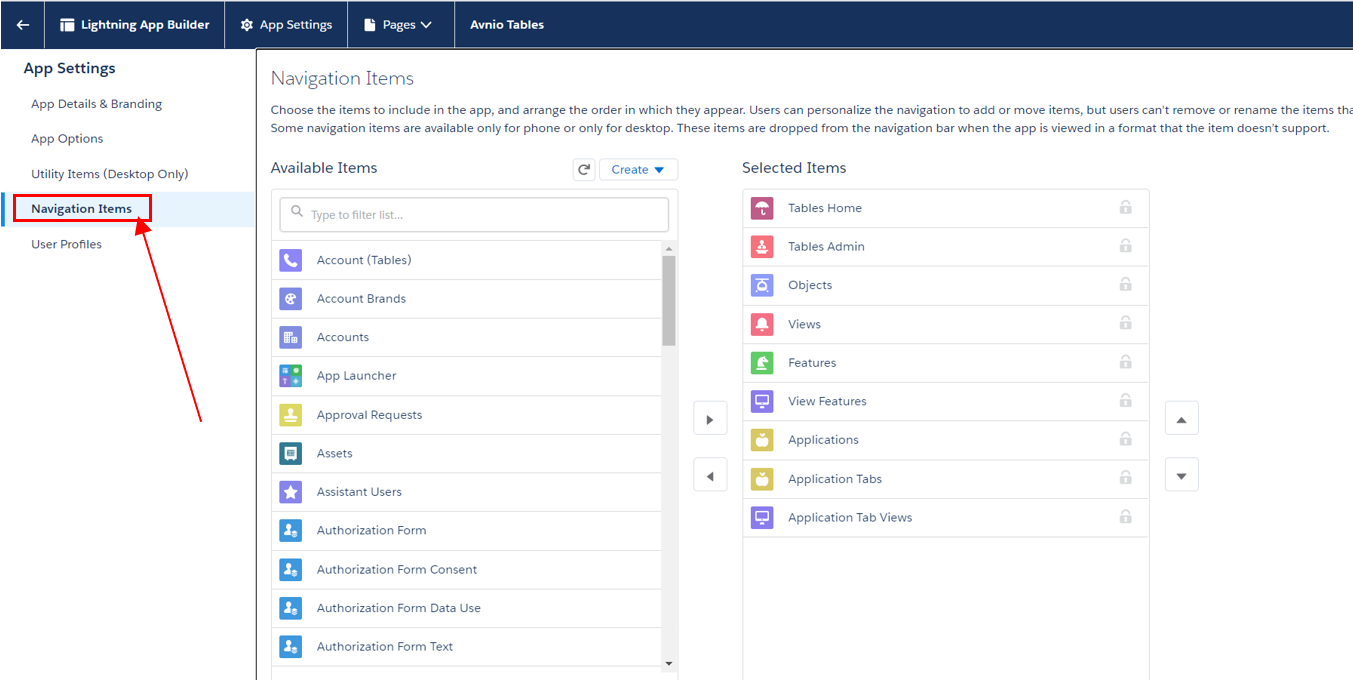
Add tab we created above.
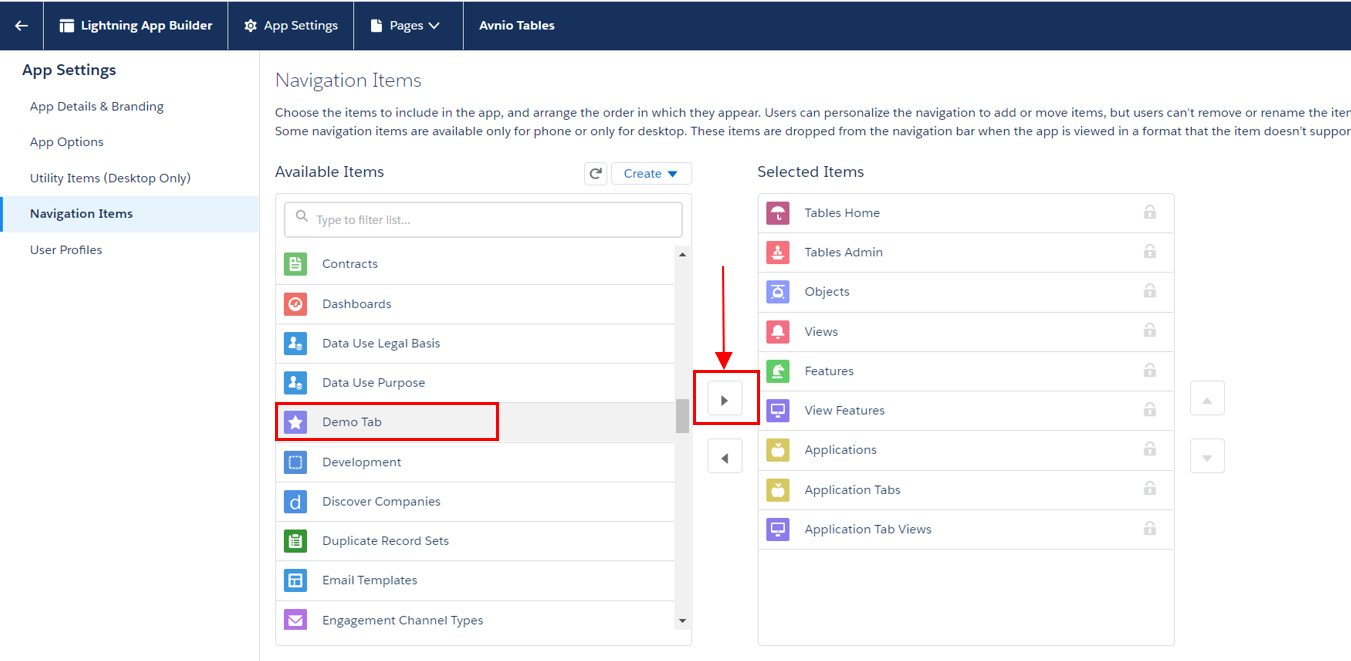
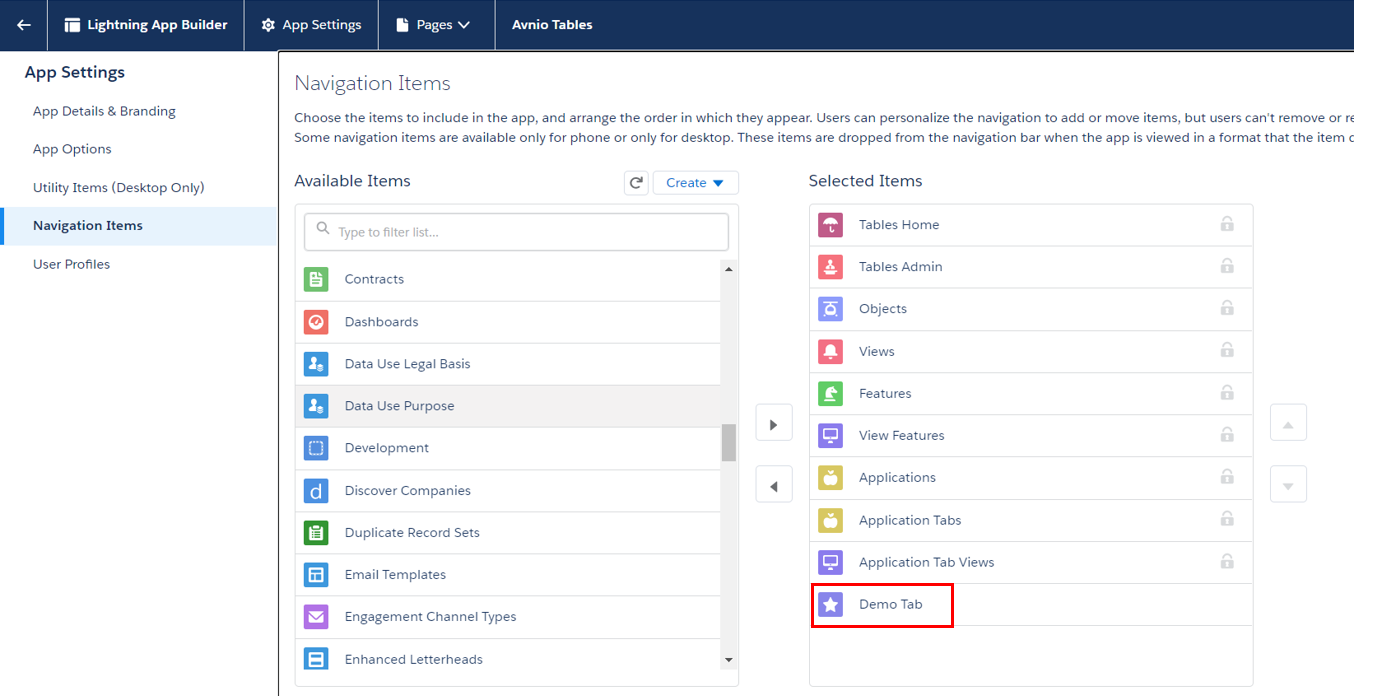
Click on the Save button.